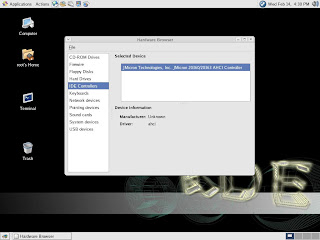Install CentOS 4.4 on ASUS P5B Deluxe utilizing IDE-CDROM
connected to Jmicron JMB363 PATA port
At initial boot prompt specify:
boot: linux all-generic-ide pci=nommconf
This will start graphical install.When you will be brought
to screen that defines "Kernel boot options" type in
corresponding window:
all-generic-ide pci=nommconf
and proceed with installation.
Instance of CentOS 4.4 been created will recognize IDE-CDROM:

File /boot/grub/menu.lst should look like:-

Installing SKGE driver for Marvell Youkon Gigabit Ethernet Adapter may be done as
described in post:
Install CentOS 4.4 on ASUS P5B Deluxe