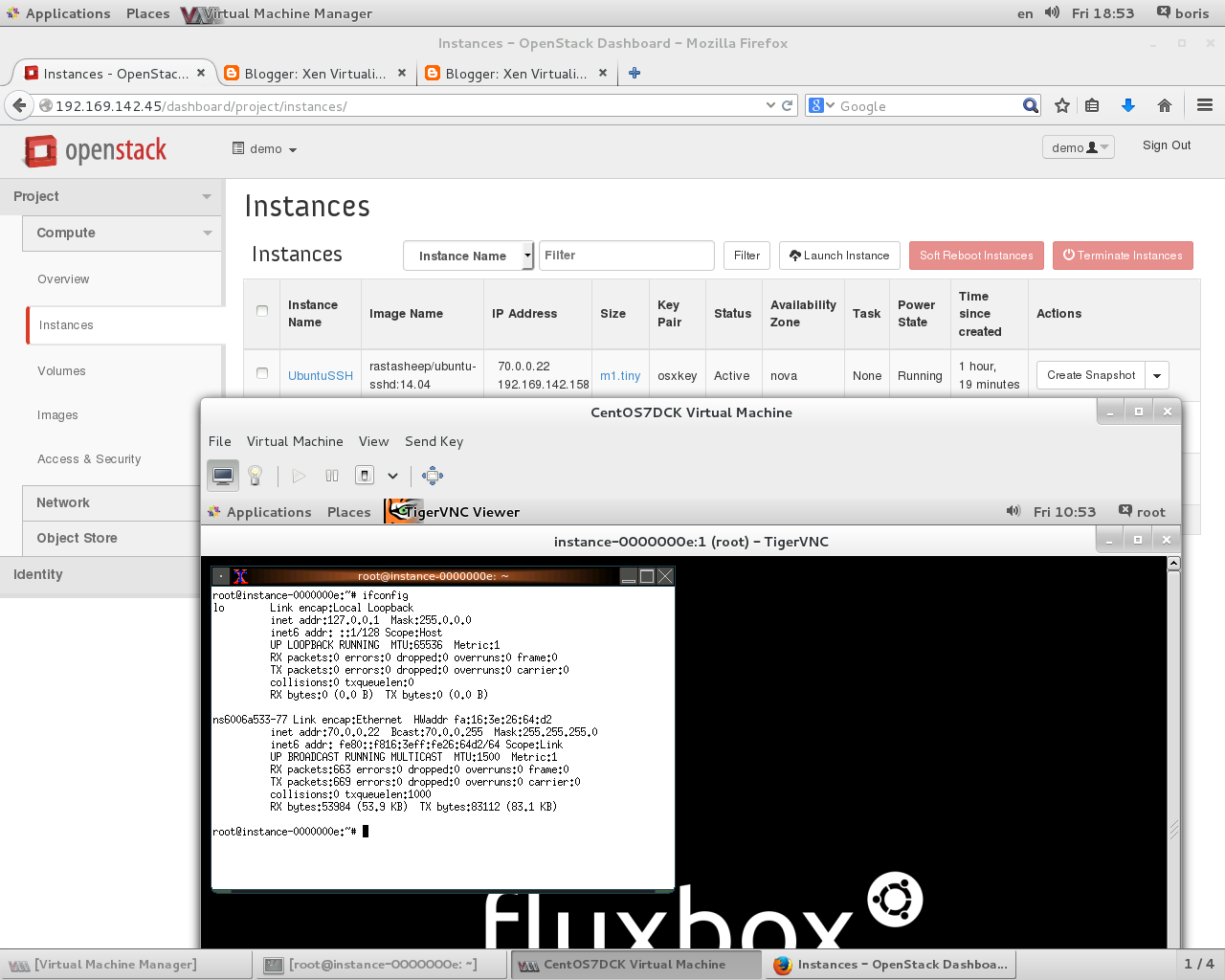*****************************
UPDATE as of 12/30/2014
*****************************
Today's Big Story @LXER.com
Docker image arahman/docker-oracle-xe-11g:latest allows to build Nova-Docker
Container on RDO Juno running Oracle XE instance, which may be accessed remotely via floating IP assigned to nova instance. Several network configuration files require tuning with Nova system instance-name and floating IP assigned
from neutron external pool.
Nova-Docker driver has been set up on RDO Juno per http://www.linux.com/community/blogs/133-general-linux/799569-running-nova-docker-on-openstack-rdo-juno-centos-7
Docker image arahman/docker-oracle-xe-11g:latest to be pulled in is provided by https://registry.hub.docker.com/u/arahman/docker-oracle-xe-11g/
**********************
Pull in docker image
**********************
# docker pull arahman/docker-oracle-xe-11g
**************************
Upload image to Glance
**************************
# . keystonerc_admin
# docker save arahman/docker-oracle-xe-11g:latest | glance image-create --is-public=True --container-format=docker --disk-format=raw --name arahman/docker-oracle-xe-11g:latest
**********************************
Launch as Nova instance
**********************************
# . keystonerc_demo
# nova boot --image "arahman/docker-oracle-xe-11g:latest" --flavor m1.small --key_name oskey --nic net-id=demo_private-net-id Ubuntu-OracleXE
Floating IP assigned 192.168.1.171
Via ssh connection provided for root
[root@junodocker ~]# ssh root@192.168.1.171
root@192.168.1.171's password:
Last login: Sun Dec 28 17:45:38 2014 from 192.168.1.57
********************************************
Update /etc/hosts inserting first row :-
********************************************
192.168.1.171 instance-00000019
where IP address is floating IP assigned to nova instance from neutron
external pool, hostname is nova system instance-name obtained by instance
been launched via mentioned docker's image arahman/docker-oracle-xe-11g:latest
If by any chance ssh login fails, then run :-
# docker exec container-id /usr/sbin/sshd -D
*****************************************
In more details :-
*****************************************
[root@fedora21 ~(keystone_admin)]# ssh root@192.168.1.158
ssh: connect to host 192.168.1.158 port 22: Connection refused
***************
Then run :-
***************
[root@fedora21 ~(keystone_admin)]# docker ps -a
CONTAINER ID IMAGE COMMAND CREATED STATUS PORTS NAMES
6c60e38c729d arahman/docker-oracle-xe-11g:latest "/sbin/my_init" 58 seconds ago Up 56 seconds nova-94fdd382-63c8-4a66-966b-614ae561669a
edad8c35fb59 arahman/docker-oracle-xe-11g:latest "/sbin/my_init" About an hour ago Exited (0) 2 minutes ago nova-9e25598b-6c87-4d00-a721-68add5787e44
d1194425b3cc derby0112/docker-glassfish41:latest "/sbin/my_init" 5 hours ago Exited (2) 2 minutes ago nova-57566a04-7e0e-4147-9061-879066d0d708
4eb390cf155d derby_start/docker-glassfish41:latest "/sbin/my_init" 24 hours ago Exited (2) 22 hours ago nova-1fee359a-eb7f-4ecd-9386-24755513e4c6
**********************************************
Next step starting sshd inside container :-
**********************************************
[root@fedora21 ~(keystone_admin)]# docker exec 6c60e38c729d /usr/sbin/sshd -D
********************************* ***
Now retry to ssh to container :-
************************************
[root@fedora21 ~(keystone_admin)]# ssh root@192.168.1.158
The authenticity of host '192.168.1.158 (192.168.1.158)' can't be established.
ECDSA key fingerprint is 8d:fe:ae:e8:d3:46:b0:31:ad:0d:d5:15:61:f4:b8:12.
Are you sure you want to continue connecting (yes/no)? yes
Warning: Permanently added '192.168.1.158' (ECDSA) to the list of known hosts.
root@192.168.1.158's password:
root@instance-00000011:~# ps -ef
UID PID PPID C STIME TTY TIME CMD
root 1 0 0 20:56 ? 00:00:00 /usr/bin/python3 -u /sbin/my_init
root 130 1 0 20:57 ? 00:00:00 /usr/bin/runsvdir -P /etc/service
root 131 130 0 20:57 ? 00:00:00 runsv syslog-ng
root 132 130 0 20:57 ? 00:00:00 runsv sshd
root 133 130 0 20:57 ? 00:00:00 runsv cron
root 134 133 0 20:57 ? 00:00:00 /usr/sbin/cron -f
root 135 131 0 20:57 ? 00:00:00 syslog-ng -F -p /var/run/syslog-ng.pid --no-caps
root 136 132 0 20:57 ? 00:00:00 /usr/sbin/sshd -D
root 147 136 0 20:58 ? 00:00:00 sshd: root@pts/0
root 149 147 0 20:58 pts/0 00:00:00 -bash
root 160 149 0 20:58 pts/0 00:00:00 ps -ef
******************************************************
Verify && update if required following files
******************************************************
oracle@instance-00000019:~$ cat ./product/11.2.0/xe/network/admin/listener.ora
# listener.ora Network Configuration File:
SID_LIST_LISTENER =
(SID_LIST =
(SID_DESC =
(SID_NAME = PLSExtProc)
(ORACLE_HOME = /u01/app/oracle/product/11.2.0/xe)
(PROGRAM = extproc)
)
)
LISTENER =
(DESCRIPTION_LIST =
(DESCRIPTION =
(ADDRESS = (PROTOCOL = IPC)(KEY = EXTPROC_FOR_XE))
(ADDRESS = (PROTOCOL = TCP)(HOST = instance-00000019)(PORT = 1521))
)
)
DEFAULT_SERVICE_LISTENER = (XE)
oracle@instance-00000019:~$ cat ./product/11.2.0/xe/network/admin/tnsnames.ora
# tnsnames.ora Network Configuration File:
XE =
(DESCRIPTION =
(ADDRESS = (PROTOCOL = TCP)(HOST = instance-00000019)(PORT = 1521))
(CONNECT_DATA =
(SERVER = DEDICATED)
(SERVICE_NAME = XE)
)
)
EXTPROC_CONNECTION_DATA =
(DESCRIPTION =
(ADDRESS_LIST =
(ADDRESS = (PROTOCOL = IPC)(KEY = EXTPROC_FOR_XE))
)
(CONNECT_DATA =
(SID = PLSExtProc)
(PRESENTATION = RO)
)
)
*******************
Start database
*******************
oracle@instance-00000019:~$ cat dbStart
#!/bin/bash
lsnrctl start ;
sqlplus / as sysdba << EOF
startup ;
exit ;
EOF
oracle@instance-00000019:~$ ./dbStart
LSNRCTL for Linux: Version 11.2.0.2.0 - Production on 28-DEC-2014 18:51:56
Copyright (c) 1991, 2011, Oracle. All rights reserved.
Starting /u01/app/oracle/product/11.2.0/xe/bin/tnslsnr: please wait...
TNSLSNR for Linux: Version 11.2.0.2.0 - Production
System parameter file is /u01/app/oracle/product/11.2.0/xe/network/admin/listener.ora
Log messages written to /u01/app/oracle/product/11.2.0/xe/log/diag/tnslsnr/instance-00000019/listener/alert/log.xml
Listening on: (DESCRIPTION=(ADDRESS=(PROTOCOL=ipc)(KEY=EXTPROC_FOR_XE)))
Listening on: (DESCRIPTION=(ADDRESS=(PROTOCOL=tcp)(HOST=instance-00000019)(PORT=1521)))
Connecting to (DESCRIPTION=(ADDRESS=(PROTOCOL=IPC)(KEY=EXTPROC_FOR_XE)))
STATUS of the LISTENER
------------------------
Alias LISTENER
Version TNSLSNR for Linux: Version 11.2.0.2.0 - Production
Start Date 28-DEC-2014 18:51:56
Uptime 0 days 0 hr. 0 min. 0 sec
Trace Level off
Security ON: Local OS Authentication
SNMP OFF
Default Service XE
Listener Parameter File /u01/app/oracle/product/11.2.0/xe/network/admin/listener.ora
Listener Log File /u01/app/oracle/product/11.2.0/xe/log/diag/tnslsnr/instance-00000019/listener/alert/log.xml
Listening Endpoints Summary...
(DESCRIPTION=(ADDRESS=(PROTOCOL=ipc)(KEY=EXTPROC_FOR_XE)))
(DESCRIPTION=(ADDRESS=(PROTOCOL=tcp)(HOST=instance-00000019)(PORT=1521)))
Services Summary...
Service "PLSExtProc" has 1 instance(s).
Instance "PLSExtProc", status UNKNOWN, has 1 handler(s) for this service...
The command completed successfully
SQL*Plus: Release 11.2.0.2.0 Production on Sun Dec 28 18:51:56 2014
Copyright (c) 1982, 2011, Oracle. All rights reserved.
Connected to an idle instance.
SQL> ORACLE instance started.
Total System Global Area 601272320 bytes
Fixed Size 2228848 bytes
Variable Size 192941456 bytes
Database Buffers 402653184 bytes
Redo Buffers 3448832 bytes
Database mounted.
Database opened.
SQL> Disconnected from Oracle Database 11g Express Edition Release 11.2.0.2.0 - 64bit Production
*************************************************************
At this point we can see oracle daemons running :-
*************************************************************
oracle@instance-00000019:~$ ps -ef
UID PID PPID C STIME TTY TIME CMD
root 1 0 0 17:41 ? 00:00:00 /usr/bin/python3 -u /sbin/my_init
root 42 1 0 17:41 ? 00:00:00 /usr/bin/runsvdir -P /etc/service
root 43 42 0 17:41 ? 00:00:00 runsv syslog-ng
root 44 42 0 17:41 ? 00:00:00 runsv cron
root 45 42 0 17:41 ? 00:00:00 runsv sshd
root 46 43 0 17:41 ? 00:00:00 syslog-ng -F -p /var/run/syslog-ng.pid --no-caps
root 47 44 0 17:41 ? 00:00:00 /usr/sbin/cron -f
root 48 45 0 17:41 ? 00:00:00 /usr/sbin/sshd -D
root 88 48 0 17:46 ? 00:00:00 sshd: oracle [priv]
oracle 90 88 0 17:47 ? 00:00:00 sshd: oracle@pts/0
oracle 91 90 0 17:47 pts/0 00:00:00 -bash
oracle 655 1 0 19:00 ? 00:00:00 /u01/app/oracle/product/11.2.0/xe/bin/tnslsnr LISTENER
oracle 663 1 0 19:00 ? 00:00:00 xe_pmon_XE
oracle 665 1 0 19:00 ? 00:00:00 xe_psp0_XE
oracle 667 1 0 19:00 ? 00:00:00 xe_vktm_XE
oracle 671 1 0 19:00 ? 00:00:00 xe_gen0_XE
oracle 673 1 0 19:00 ? 00:00:00 xe_diag_XE
oracle 675 1 0 19:00 ? 00:00:00 xe_dbrm_XE
oracle 677 1 0 19:00 ? 00:00:00 xe_dia0_XE
oracle 679 1 0 19:00 ? 00:00:00 xe_mman_XE
oracle 681 1 0 19:00 ? 00:00:00 xe_dbw0_XE
oracle 683 1 0 19:00 ? 00:00:00 xe_lgwr_XE
oracle 685 1 0 19:00 ? 00:00:00 xe_ckpt_XE
oracle 687 1 0 19:00 ? 00:00:00 xe_smon_XE
oracle 689 1 0 19:00 ? 00:00:00 xe_reco_XE
oracle 691 1 0 19:00 ? 00:00:00 xe_mmon_XE
oracle 693 1 0 19:00 ? 00:00:00 xe_mmnl_XE
oracle 695 1 0 19:00 ? 00:00:00 xe_d000_XE
oracle 697 1 0 19:00 ? 00:00:00 xe_s000_XE
oracle 699 1 0 19:00 ? 00:00:00 xe_s001_XE
oracle 701 1 0 19:00 ? 00:00:00 xe_s002_XE
oracle 703 1 0 19:00 ? 00:00:00 xe_s003_XE
oracle 711 1 0 19:00 ? 00:00:01 xe_vkrm_XE
oracle 713 1 0 19:00 ? 00:00:00 xe_qmnc_XE
oracle 727 1 0 19:00 ? 00:00:00 xe_cjq0_XE
oracle 737 1 0 19:00 ? 00:00:00 xe_q000_XE
oracle 739 1 0 19:00 ? 00:00:00 xe_q001_XE
oracle 745 1 0 19:05 ? 00:00:00 xe_smco_XE
oracle 763 1 0 19:15 ? 00:00:00 xe_w000_XE
*******************************************************
Configuring remote connection to XE@192.168.1.171
*******************************************************
Password for system is given by https://registry.hub.docker.com/u/arahman/docker-oracle-xe-11g/
$ sudo /opt/sqldeveloper/sqldeveloper.sh
[sudo] password for boris:
Oracle SQL Developer
Copyright (c) 1997, 2014, Oracle and/or its affiliates. All rights reserved.
Connect to Oracle Application Express web management console with following settings:
UPDATE as of 12/30/2014
*****************************
Today's Big Story @LXER.com
Docker image arahman/docker-oracle-xe-11g:latest allows to build Nova-Docker
Container on RDO Juno running Oracle XE instance, which may be accessed remotely via floating IP assigned to nova instance. Several network configuration files require tuning with Nova system instance-name and floating IP assigned
from neutron external pool.
Nova-Docker driver has been set up on RDO Juno per http://www.linux.com/community/blogs/133-general-linux/799569-running-nova-docker-on-openstack-rdo-juno-centos-7
Docker image arahman/docker-oracle-xe-11g:latest to be pulled in is provided by https://registry.hub.docker.com/u/arahman/docker-oracle-xe-11g/
**********************
Pull in docker image
**********************
# docker pull arahman/docker-oracle-xe-11g
**************************
Upload image to Glance
**************************
# . keystonerc_admin
# docker save arahman/docker-oracle-xe-11g:latest | glance image-create --is-public=True --container-format=docker --disk-format=raw --name arahman/docker-oracle-xe-11g:latest
**********************************
Launch as Nova instance
**********************************
# . keystonerc_demo
# nova boot --image "arahman/docker-oracle-xe-11g:latest" --flavor m1.small --key_name oskey --nic net-id=demo_private-net-id Ubuntu-OracleXE
Floating IP assigned 192.168.1.171
Via ssh connection provided for root
[root@junodocker ~]# ssh root@192.168.1.171
root@192.168.1.171's password:
Last login: Sun Dec 28 17:45:38 2014 from 192.168.1.57
********************************************
Update /etc/hosts inserting first row :-
********************************************
192.168.1.171 instance-00000019
where IP address is floating IP assigned to nova instance from neutron
external pool, hostname is nova system instance-name obtained by instance
been launched via mentioned docker's image arahman/docker-oracle-xe-11g:latest
If by any chance ssh login fails, then run :-
# docker exec container-id /usr/sbin/sshd -D
*****************************************
In more details :-
*****************************************
[root@fedora21 ~(keystone_admin)]# ssh root@192.168.1.158
ssh: connect to host 192.168.1.158 port 22: Connection refused
***************
Then run :-
***************
[root@fedora21 ~(keystone_admin)]# docker ps -a
CONTAINER ID IMAGE COMMAND CREATED STATUS PORTS NAMES
6c60e38c729d arahman/docker-oracle-xe-11g:latest "/sbin/my_init" 58 seconds ago Up 56 seconds nova-94fdd382-63c8-4a66-966b-614ae561669a
edad8c35fb59 arahman/docker-oracle-xe-11g:latest "/sbin/my_init" About an hour ago Exited (0) 2 minutes ago nova-9e25598b-6c87-4d00-a721-68add5787e44
d1194425b3cc derby0112/docker-glassfish41:latest "/sbin/my_init" 5 hours ago Exited (2) 2 minutes ago nova-57566a04-7e0e-4147-9061-879066d0d708
4eb390cf155d derby_start/docker-glassfish41:latest "/sbin/my_init" 24 hours ago Exited (2) 22 hours ago nova-1fee359a-eb7f-4ecd-9386-24755513e4c6
**********************************************
Next step starting sshd inside container :-
**********************************************
[root@fedora21 ~(keystone_admin)]# docker exec 6c60e38c729d /usr/sbin/sshd -D
********************************* ***
Now retry to ssh to container :-
************************************
[root@fedora21 ~(keystone_admin)]# ssh root@192.168.1.158
The authenticity of host '192.168.1.158 (192.168.1.158)' can't be established.
ECDSA key fingerprint is 8d:fe:ae:e8:d3:46:b0:31:ad:0d:d5:15:61:f4:b8:12.
Are you sure you want to continue connecting (yes/no)? yes
Warning: Permanently added '192.168.1.158' (ECDSA) to the list of known hosts.
root@192.168.1.158's password:
root@instance-00000011:~# ps -ef
UID PID PPID C STIME TTY TIME CMD
root 1 0 0 20:56 ? 00:00:00 /usr/bin/python3 -u /sbin/my_init
root 130 1 0 20:57 ? 00:00:00 /usr/bin/runsvdir -P /etc/service
root 131 130 0 20:57 ? 00:00:00 runsv syslog-ng
root 132 130 0 20:57 ? 00:00:00 runsv sshd
root 133 130 0 20:57 ? 00:00:00 runsv cron
root 134 133 0 20:57 ? 00:00:00 /usr/sbin/cron -f
root 135 131 0 20:57 ? 00:00:00 syslog-ng -F -p /var/run/syslog-ng.pid --no-caps
root 136 132 0 20:57 ? 00:00:00 /usr/sbin/sshd -D
root 147 136 0 20:58 ? 00:00:00 sshd: root@pts/0
root 149 147 0 20:58 pts/0 00:00:00 -bash
root 160 149 0 20:58 pts/0 00:00:00 ps -ef
******************************************************
Verify && update if required following files
******************************************************
oracle@instance-00000019:~$ cat ./product/11.2.0/xe/network/admin/listener.ora
# listener.ora Network Configuration File:
SID_LIST_LISTENER =
(SID_LIST =
(SID_DESC =
(SID_NAME = PLSExtProc)
(ORACLE_HOME = /u01/app/oracle/product/11.2.0/xe)
(PROGRAM = extproc)
)
)
LISTENER =
(DESCRIPTION_LIST =
(DESCRIPTION =
(ADDRESS = (PROTOCOL = IPC)(KEY = EXTPROC_FOR_XE))
(ADDRESS = (PROTOCOL = TCP)(HOST = instance-00000019)(PORT = 1521))
)
)
DEFAULT_SERVICE_LISTENER = (XE)
oracle@instance-00000019:~$ cat ./product/11.2.0/xe/network/admin/tnsnames.ora
# tnsnames.ora Network Configuration File:
XE =
(DESCRIPTION =
(ADDRESS = (PROTOCOL = TCP)(HOST = instance-00000019)(PORT = 1521))
(CONNECT_DATA =
(SERVER = DEDICATED)
(SERVICE_NAME = XE)
)
)
EXTPROC_CONNECTION_DATA =
(DESCRIPTION =
(ADDRESS_LIST =
(ADDRESS = (PROTOCOL = IPC)(KEY = EXTPROC_FOR_XE))
)
(CONNECT_DATA =
(SID = PLSExtProc)
(PRESENTATION = RO)
)
)
*******************
Start database
*******************
oracle@instance-00000019:~$ cat dbStart
#!/bin/bash
lsnrctl start ;
sqlplus / as sysdba << EOF
startup ;
exit ;
EOF
oracle@instance-00000019:~$ ./dbStart
LSNRCTL for Linux: Version 11.2.0.2.0 - Production on 28-DEC-2014 18:51:56
Copyright (c) 1991, 2011, Oracle. All rights reserved.
Starting /u01/app/oracle/product/11.2.0/xe/bin/tnslsnr: please wait...
TNSLSNR for Linux: Version 11.2.0.2.0 - Production
System parameter file is /u01/app/oracle/product/11.2.0/xe/network/admin/listener.ora
Log messages written to /u01/app/oracle/product/11.2.0/xe/log/diag/tnslsnr/instance-00000019/listener/alert/log.xml
Listening on: (DESCRIPTION=(ADDRESS=(PROTOCOL=ipc)(KEY=EXTPROC_FOR_XE)))
Listening on: (DESCRIPTION=(ADDRESS=(PROTOCOL=tcp)(HOST=instance-00000019)(PORT=1521)))
Connecting to (DESCRIPTION=(ADDRESS=(PROTOCOL=IPC)(KEY=EXTPROC_FOR_XE)))
STATUS of the LISTENER
------------------------
Alias LISTENER
Version TNSLSNR for Linux: Version 11.2.0.2.0 - Production
Start Date 28-DEC-2014 18:51:56
Uptime 0 days 0 hr. 0 min. 0 sec
Trace Level off
Security ON: Local OS Authentication
SNMP OFF
Default Service XE
Listener Parameter File /u01/app/oracle/product/11.2.0/xe/network/admin/listener.ora
Listener Log File /u01/app/oracle/product/11.2.0/xe/log/diag/tnslsnr/instance-00000019/listener/alert/log.xml
Listening Endpoints Summary...
(DESCRIPTION=(ADDRESS=(PROTOCOL=ipc)(KEY=EXTPROC_FOR_XE)))
(DESCRIPTION=(ADDRESS=(PROTOCOL=tcp)(HOST=instance-00000019)(PORT=1521)))
Services Summary...
Service "PLSExtProc" has 1 instance(s).
Instance "PLSExtProc", status UNKNOWN, has 1 handler(s) for this service...
The command completed successfully
SQL*Plus: Release 11.2.0.2.0 Production on Sun Dec 28 18:51:56 2014
Copyright (c) 1982, 2011, Oracle. All rights reserved.
Connected to an idle instance.
SQL> ORACLE instance started.
Total System Global Area 601272320 bytes
Fixed Size 2228848 bytes
Variable Size 192941456 bytes
Database Buffers 402653184 bytes
Redo Buffers 3448832 bytes
Database mounted.
Database opened.
SQL> Disconnected from Oracle Database 11g Express Edition Release 11.2.0.2.0 - 64bit Production
*************************************************************
At this point we can see oracle daemons running :-
*************************************************************
oracle@instance-00000019:~$ ps -ef
UID PID PPID C STIME TTY TIME CMD
root 1 0 0 17:41 ? 00:00:00 /usr/bin/python3 -u /sbin/my_init
root 42 1 0 17:41 ? 00:00:00 /usr/bin/runsvdir -P /etc/service
root 43 42 0 17:41 ? 00:00:00 runsv syslog-ng
root 44 42 0 17:41 ? 00:00:00 runsv cron
root 45 42 0 17:41 ? 00:00:00 runsv sshd
root 46 43 0 17:41 ? 00:00:00 syslog-ng -F -p /var/run/syslog-ng.pid --no-caps
root 47 44 0 17:41 ? 00:00:00 /usr/sbin/cron -f
root 48 45 0 17:41 ? 00:00:00 /usr/sbin/sshd -D
root 88 48 0 17:46 ? 00:00:00 sshd: oracle [priv]
oracle 90 88 0 17:47 ? 00:00:00 sshd: oracle@pts/0
oracle 91 90 0 17:47 pts/0 00:00:00 -bash
oracle 655 1 0 19:00 ? 00:00:00 /u01/app/oracle/product/11.2.0/xe/bin/tnslsnr LISTENER
oracle 663 1 0 19:00 ? 00:00:00 xe_pmon_XE
oracle 665 1 0 19:00 ? 00:00:00 xe_psp0_XE
oracle 667 1 0 19:00 ? 00:00:00 xe_vktm_XE
oracle 671 1 0 19:00 ? 00:00:00 xe_gen0_XE
oracle 673 1 0 19:00 ? 00:00:00 xe_diag_XE
oracle 675 1 0 19:00 ? 00:00:00 xe_dbrm_XE
oracle 677 1 0 19:00 ? 00:00:00 xe_dia0_XE
oracle 679 1 0 19:00 ? 00:00:00 xe_mman_XE
oracle 681 1 0 19:00 ? 00:00:00 xe_dbw0_XE
oracle 683 1 0 19:00 ? 00:00:00 xe_lgwr_XE
oracle 685 1 0 19:00 ? 00:00:00 xe_ckpt_XE
oracle 687 1 0 19:00 ? 00:00:00 xe_smon_XE
oracle 689 1 0 19:00 ? 00:00:00 xe_reco_XE
oracle 691 1 0 19:00 ? 00:00:00 xe_mmon_XE
oracle 693 1 0 19:00 ? 00:00:00 xe_mmnl_XE
oracle 695 1 0 19:00 ? 00:00:00 xe_d000_XE
oracle 697 1 0 19:00 ? 00:00:00 xe_s000_XE
oracle 699 1 0 19:00 ? 00:00:00 xe_s001_XE
oracle 701 1 0 19:00 ? 00:00:00 xe_s002_XE
oracle 703 1 0 19:00 ? 00:00:00 xe_s003_XE
oracle 711 1 0 19:00 ? 00:00:01 xe_vkrm_XE
oracle 713 1 0 19:00 ? 00:00:00 xe_qmnc_XE
oracle 727 1 0 19:00 ? 00:00:00 xe_cjq0_XE
oracle 737 1 0 19:00 ? 00:00:00 xe_q000_XE
oracle 739 1 0 19:00 ? 00:00:00 xe_q001_XE
oracle 745 1 0 19:05 ? 00:00:00 xe_smco_XE
oracle 763 1 0 19:15 ? 00:00:00 xe_w000_XE
*******************************************************
Configuring remote connection to XE@192.168.1.171
*******************************************************
Password for system is given by https://registry.hub.docker.com/u/arahman/docker-oracle-xe-11g/
$ sudo /opt/sqldeveloper/sqldeveloper.sh
[sudo] password for boris:
Oracle SQL Developer
Copyright (c) 1997, 2014, Oracle and/or its affiliates. All rights reserved.
Connect to Oracle Application Express web management console with following settings:
url: http://192.168.1.171:8080/apex workspace: INTERNAL user: ADMIN password: oracle **************************************************** Service oracle-xe provided by original docker image also works fine :-**************************************************** root@instance-00000019:~# service oracle-xe stop
Shutting down Oracle Database 11g Express Edition instance.
Stopping Oracle Net Listener.
root@instance-00000019:~# service oracle-xe start
Starting Oracle Net Listener.
Starting Oracle Database 11g Express Edition instance.
root@instance-00000019:~# service oracle-xe status
LSNRCTL for Linux: Version 11.2.0.2.0 - Production on 28-DEC-2014 21:03:37
Copyright (c) 1991, 2011, Oracle. All rights reserved.
Connecting to (DESCRIPTION=(ADDRESS=(PROTOCOL=IPC)(KEY=EXTPROC_FOR_XE)))
STATUS of the LISTENER
------------------------
Alias LISTENER
Version TNSLSNR for Linux: Version 11.2.0.2.0 - Production
Start Date 28-DEC-2014 21:03:21
Uptime 0 days 0 hr. 0 min. 15 sec
Trace Level off
Security ON: Local OS Authentication
SNMP OFF
Default Service XE
Listener Parameter File /u01/app/oracle/product/11.2.0/xe/network/admin/listener.ora
Listener Log File /u01/app/oracle/diag/tnslsnr/instance-00000019/listener/alert/log.xml
Listening Endpoints Summary...
(DESCRIPTION=(ADDRESS=(PROTOCOL=ipc)(KEY=EXTPROC_FOR_XE)))
(DESCRIPTION=(ADDRESS=(PROTOCOL=tcp)(HOST=instance-00000019)(PORT=1521)))
(DESCRIPTION=(ADDRESS=(PROTOCOL=tcp)(HOST=instance-00000019)(PORT=8080))(Presentation=HTTP)(Session=RAW))
Services Summary...
Service "PLSExtProc" has 1 instance(s).
Instance "PLSExtProc", status UNKNOWN, has 1 handler(s) for this service...
Service "XE" has 1 instance(s).
Instance "XE", status READY, has 1 handler(s) for this service...
Service "XEXDB" has 1 instance(s).
Instance "XE", status READY, has 1 handler(s) for this service...
The command completed successfully
******************************************* Actually start script may look like :-******************************************* #!/bin/bash
echo "192.168.1.171 instance-00000019" >> /etc/hosts
service oracle-xe start ;
service oracle-xe status ;
exit 0