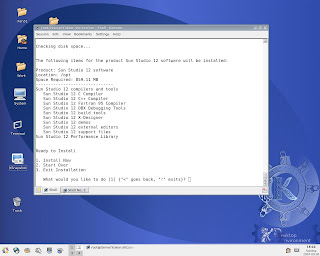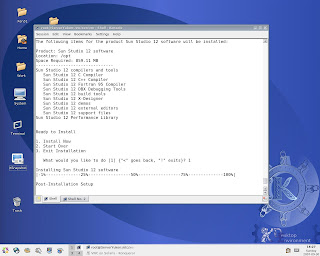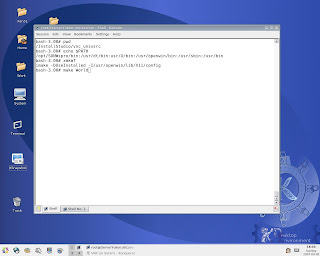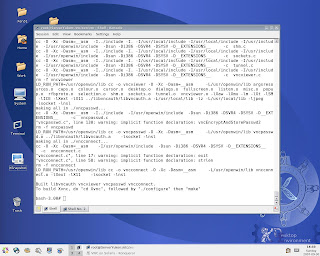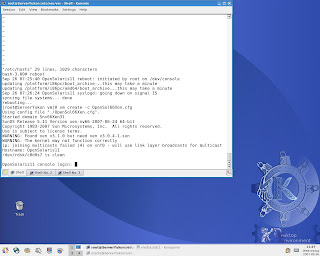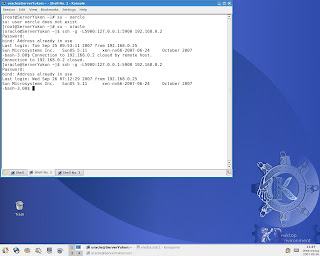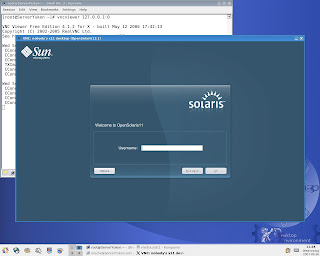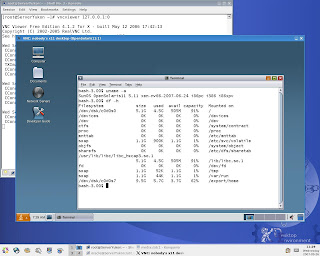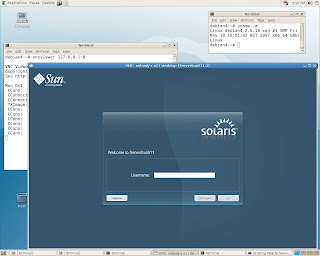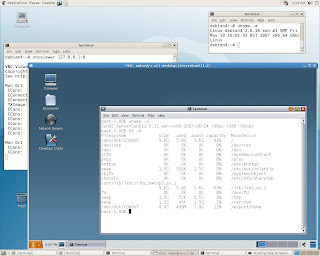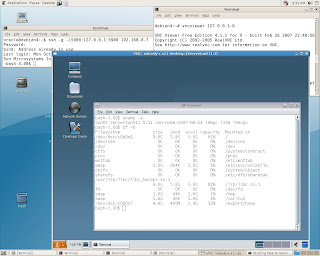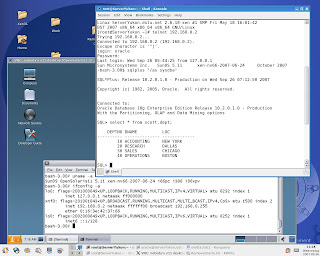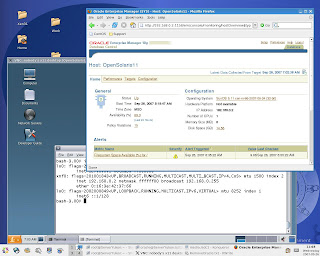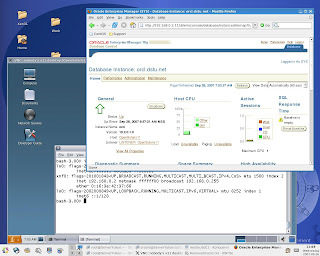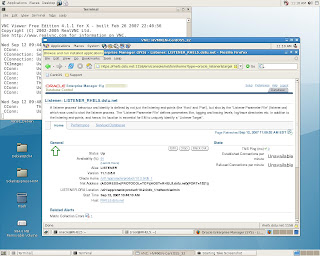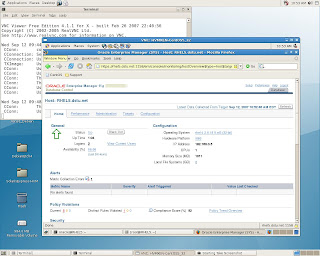Install VNC on OpenSolaris DomU & Several options available
1.The nice (painless) one :-
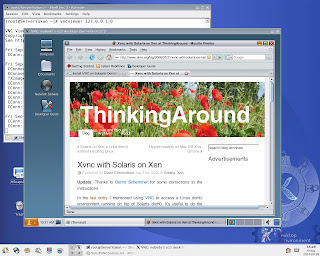
The quote from posting above:-
"In the last entry I mentioned using VNC to access a Linux domU environment running on top of Solaris dom0.
It’s useful to do the same thing with a Solaris domU, either one running on a Solaris dom0 or a Linux dom0.
Here are the steps:
Get your Solaris domU virtual machine up and running. For the sake of this discussion, we’ll assume
that you install the full Solaris product for the guest domain. You can get by with less,but I’ve not tested VNC with that.
The instructions necessary can be found on the OpenSolaris on Xen website.
Install the basic Blastwave tools. The instructions are here. This should take all of thirty seconds.From Blastwave, install the vncserver package:
# /opt/csw/bin/pkg-get -i vncserver
The process will ask you some questions (I said "Yes" to all of them)
along the way -it will install some other required packages as it goes."
2.Follow the "Sun" :-