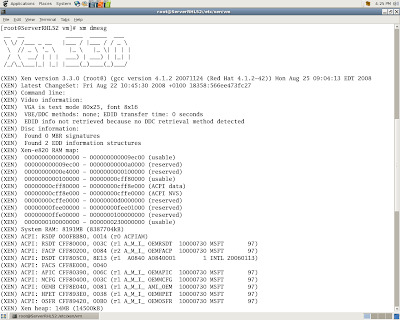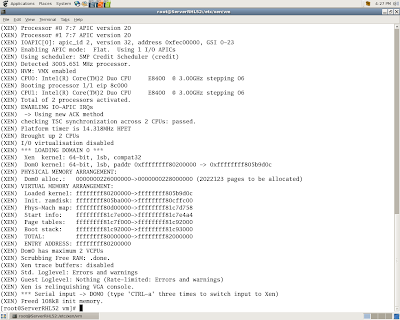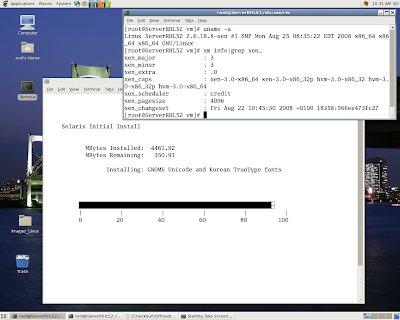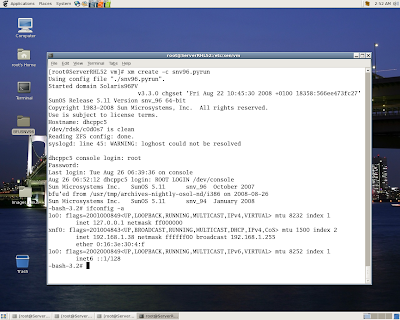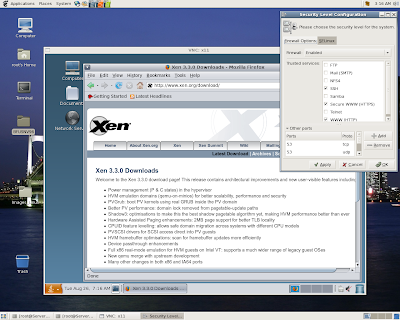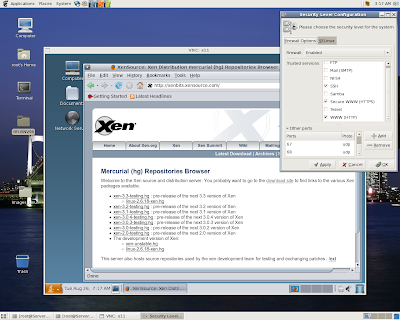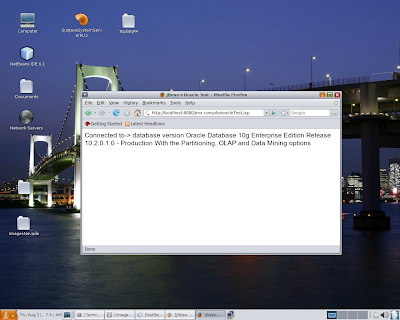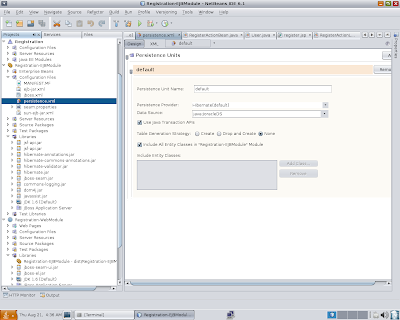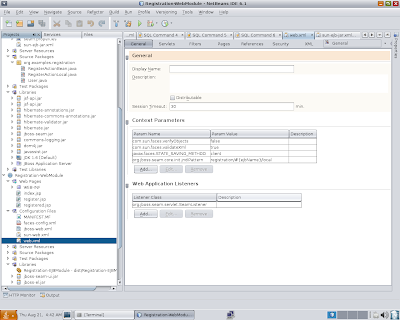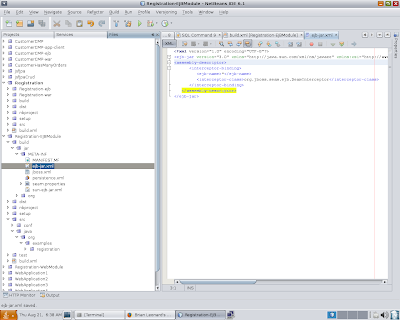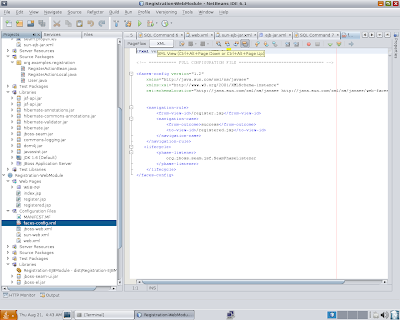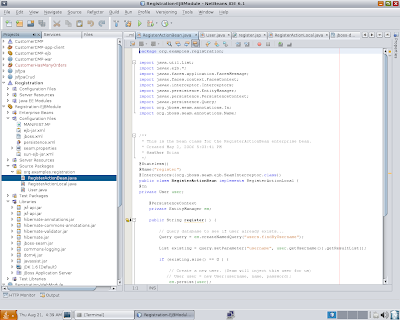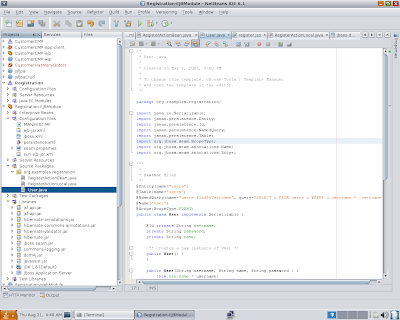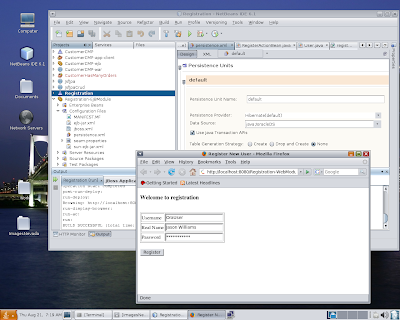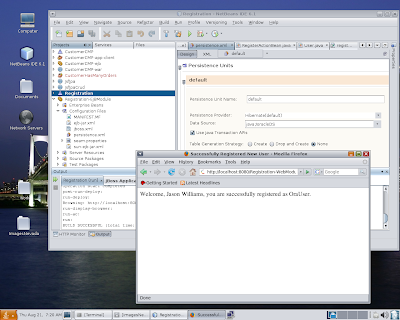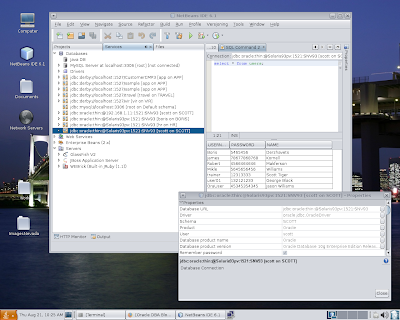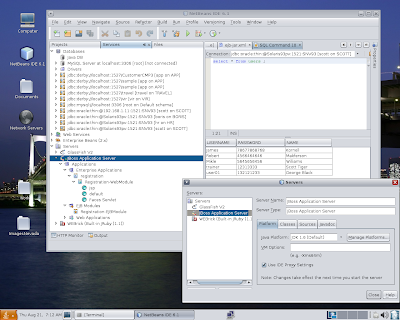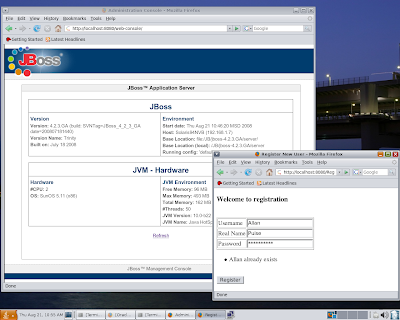Install Xen 3.3 on CentOS 5.2 via http://www.gitco.de/repo/xen3.3.0
It's a review of Sascha's posting to blog mentioned in references
plus test installations PV and HVM DomUs via virt-install with Xen 3.3
Hypervisor running on CentOS 5.2 Dom0 (64-bit).
Download from location above:-
libvirt-0.4.4-3.x86_64.rpm
libvirt-devel-0.4.4-3.x86_64.rpm
libvirt-python-0.4.4-3.x86_64.rpm
xen-3.3.0-2.x86_64.rpm
xen-devel-3.3.0-2.x86_64.rpm
xen-libs-3.3.0-2.x86_64.rpm
Create new file:-
#vi /etc/yum.repos.d/XEN.repo
[xen]
name=CentOS-$releasever - XEN
baseurl=http://www.gitco.de/repo/xen3.3.0
gpgcheck=0
Then run:-
[root@ServerRHL51 InstallXen3.3]# yum install xen-3.3.0-2.x86_64.rpm \
> xen-devel-3.3.0-2.x86_64.rpm xen-libs-3.3.0-2.x86_64.rpm \
> libvirt-0.4.4-3.x86_64.rpm libvirt-devel-0.4.4-3.x86_64.rpm \
> libvirt-python-0.4.4-3.x86_64.rpm
Loading "installonlyn" plugin
Setting up Install Process
Setting up repositories
xen 100% |=========================| 951 B 00:00
Reading repository metadata in from local files
primary.xml.gz 100% |=========================| 3.7 kB 00:00
################################################## 7/7
Parsing package install arguments
Examining xen-3.3.0-2.x86_64.rpm: xen - 3.3.0-2.x86_64
Marking xen-3.3.0-2.x86_64.rpm as an update to xen - 3.2.1-0xs.x86_64
Examining xen-devel-3.3.0-2.x86_64.rpm: xen-devel - 3.3.0-2.x86_64
Marking xen-devel-3.3.0-2.x86_64.rpm as an update to xen-devel - 3.2.1-0xs.x86_64
Examining xen-libs-3.3.0-2.x86_64.rpm: xen-libs - 3.3.0-2.x86_64
Marking xen-libs-3.3.0-2.x86_64.rpm as an update to xen-libs - 3.2.1-0xs.x86_64
Examining libvirt-0.4.4-3.x86_64.rpm: libvirt - 0.4.4-3.x86_64
Marking libvirt-0.4.4-3.x86_64.rpm as an update to libvirt - 0.3.3-7.el5.x86_64
Examining libvirt-devel-0.4.4-3.x86_64.rpm: libvirt-devel - 0.4.4-3.x86_64
Marking libvirt-devel-0.4.4-3.x86_64.rpm to be installed
Examining libvirt-python-0.4.4-3.x86_64.rpm: libvirt-python - 0.4.4-3.x86_64
Marking libvirt-python-0.4.4-3.x86_64.rpm as an update to libvirt-python - 0.3.3-7.el5.x86_64
Resolving Dependencies
--> Populating transaction set with selected packages. Please wait.
---> Package xen.x86_64 0:3.3.0-2 set to be updated
---> Package xen-devel.x86_64 0:3.3.0-2 set to be updated
---> Package xen-libs.x86_64 0:3.3.0-2 set to be updated
---> Package libvirt.x86_64 0:0.4.4-3 set to be updated
---> Package libvirt-devel.x86_64 0:0.4.4-3 set to be updated
---> Package libvirt-python.x86_64 0:0.4.4-3 set to be updated
--> Running transaction check
--> Processing Dependency: /usr/bin/qemu-img for package: libvirt
--> Processing Dependency: iscsi-initiator-utils for package: libvirt
--> Processing Dependency: cyrus-sasl-md5 for package: libvirt
--> Restarting Dependency Resolution with new changes.
--> Populating transaction set with selected packages. Please wait.
---> Downloading header for cyrus-sasl-md5 to pack into transaction set.
cyrus-sasl-md5-2.1.22-4.x 100% |=========================| 15 kB 00:00
---> Package cyrus-sasl-md5.x86_64 0:2.1.22-4 set to be updated
---> Downloading header for qemu to pack into transaction set.
qemu-0.9.0-4.x86_64.rpm 100% |=========================| 13 kB 00:00
---> Package qemu.x86_64 0:0.9.0-4 set to be updated
---> Downloading header for iscsi-initiator-utils to pack into transaction set.
iscsi-initiator-utils-6.2 100% |=========================| 12 kB 00:00
---> Package iscsi-initiator-utils.x86_64 0:6.2.0.868-0.7.el5 set to be updated
--> Running transaction check
Dependencies Resolved
=============================================================================
Package Arch Version Repository Size
=============================================================================
Installing:
libvirt-devel x86_64 0.4.4-3 libvirt-devel-0.4.4-3.x86_64.rpm 1.0 M
Updating:
libvirt x86_64 0.4.4-3 libvirt-0.4.4-3.x86_64.rpm 6.0 M
libvirt-python x86_64 0.4.4-3 libvirt-python-0.4.4-3.x86_64.rpm 339 k
xen x86_64 3.3.0-2 xen-3.3.0-2.x86_64.rpm 15 M
xen-devel x86_64 3.3.0-2 xen-devel-3.3.0-2.x86_64.rpm 843 k
xen-libs x86_64 3.3.0-2 xen-libs-3.3.0-2.x86_64.rpm 1.0 M
Installing for dependencies:
cyrus-sasl-md5 x86_64 2.1.22-4 base 46 k
iscsi-initiator-utils x86_64 6.2.0.868-0.7.el5 base 575 k
qemu x86_64 0.9.0-4 extras 4.5 M
Transaction Summary
=============================================================================
Install 4 Package(s)
Update 5 Package(s)
Remove 0 Package(s)
Total download size: 29 M
Is this ok [y/N]: y
Downloading Packages:
(1/3): cyrus-sasl-md5-2.1 100% |=========================| 46 kB 00:00
(2/3): qemu-0.9.0-4.x86_6 100% |=========================| 4.5 MB 02:35
(3/3): iscsi-initiator-ut 100% |=========================| 575 kB 00:19
Running Transaction Test
Finished Transaction Test
Transaction Test Succeeded
Running Transaction
Updating : xen-libs ####################### [ 1/14]
Installing: iscsi-initiator-utils ####################### [ 2/14]
Installing: qemu ####################### [ 3/14]
Installing: cyrus-sasl-md5 ####################### [ 4/14]
Updating : libvirt ####################### [ 5/14]
Updating : libvirt-python ####################### [ 6/14]
Updating : xen ####################### [ 7/14]
Updating : xen-devel ####################### [ 8/14]
Installing: libvirt-devel ####################### [ 9/14]
Cleanup : xen ####################### [10/14]
Cleanup : xen-devel ####################### [11/14]
Cleanup : xen-libs ####################### [12/14]
Cleanup : libvirt ####################### [13/14]
Cleanup : libvirt-python ####################### [14/14]
Installed: libvirt-devel.x86_64 0:0.4.4-3
Dependency Installed: cyrus-sasl-md5.x86_64 0:2.1.22-4 iscsi-initiator-utils.x86_64 0:6.2.0.868-0.7.el5 qemu.x86_64 0:0.9.0-4
Updated: libvirt.x86_64 0:0.4.4-3 libvirt-python.x86_64 0:0.4.4-3 xen.x86_64 0:3.3.0-2 xen-devel.x86_64 0:3.3.0-2 xen-libs.x86_64 0:3.3.0-2
Complete!
Reboot system
[root@RHEL52 ~]# xm dmesg
__ __ _____ _____ ___
\ \/ /___ _ __ |___ / |___ / / _ \
\ // _ \ '_ \ |_ \ |_ \| | | |
/ \ __/ | | | ___) | ___) | |_| |
/_/\_\___|_| |_| |____(_)____(_)___/
(XEN) Xen version 3.3.0 (root@labor.lan) (gcc version 4.1.2 20071124 (Red Hat 4.1.2-42)) Thu Aug 28 22:24:29 CEST 2008
(XEN) Latest ChangeSet: unavailable
(XEN) Command line:
(XEN) Video information:
(XEN) VGA is text mode 80x25, font 8x16
(XEN) VBE/DDC methods: none; EDID transfer time: 0 seconds
(XEN) EDID info not retrieved because no DDC retrieval method detected
(XEN) Disc information:
(XEN) Found 0 MBR signatures
(XEN) Found 2 EDD information structures
(XEN) Xen-e820 RAM map:
(XEN) 0000000000000000 - 000000000009ec00 (usable)
(XEN) 000000000009ec00 - 00000000000a0000 (reserved)
(XEN) 00000000000e4000 - 0000000000100000 (reserved)
(XEN) 0000000000100000 - 00000000cff80000 (usable)
(XEN) 00000000cff80000 - 00000000cff8e000 (ACPI data)
(XEN) 00000000cff8e000 - 00000000cffe0000 (ACPI NVS)
(XEN) 00000000cffe0000 - 00000000d0000000 (reserved)
(XEN) 00000000fee00000 - 00000000fee01000 (reserved)
(XEN) 00000000ffe00000 - 0000000100000000 (reserved)
(XEN) 0000000100000000 - 0000000230000000 (usable)
(XEN) System RAM: 8191MB (8387704kB)
(XEN) ACPI: RSDP 000FBB80, 0014 (r0 ACPIAM)
(XEN) ACPI: RSDT CFF80000, 003C (r1 A_M_I_ OEMRSDT 10000730 MSFT 97)
(XEN) ACPI: FACP CFF80200, 0084 (r2 A_M_I_ OEMFACP 10000730 MSFT 97)
(XEN) ACPI: DSDT CFF805C0, 8E13 (r1 A0840 A0840001 1 INTL 20060113)
(XEN) ACPI: FACS CFF8E000, 0040
(XEN) ACPI: APIC CFF80390, 006C (r1 A_M_I_ OEMAPIC 10000730 MSFT 97)
(XEN) ACPI: MCFG CFF80400, 003C (r1 A_M_I_ OEMMCFG 10000730 MSFT 97)
(XEN) ACPI: OEMB CFF8E040, 0081 (r1 A_M_I_ AMI_OEM 10000730 MSFT 97)
(XEN) ACPI: HPET CFF893E0, 0038 (r1 A_M_I_ OEMHPET 10000730 MSFT 97)
(XEN) ACPI: OSFR CFF89420, 00B0 (r1 A_M_I_ OEMOSFR 10000730 MSFT 97)
(XEN) Xen heap: 14MB (14500kB)
(XEN) Domain heap initialised
(XEN) Processor #0 7:7 APIC version 20
(XEN) Processor #1 7:7 APIC version 20
(XEN) IOAPIC[0]: apic_id 2, version 32, address 0xfec00000, GSI 0-23
(XEN) Enabling APIC mode: Flat. Using 1 I/O APICs
(XEN) Using scheduler: SMP Credit Scheduler (credit)
(XEN) Detected 3005.619 MHz processor.
(XEN) HVM: VMX enabled
(XEN) CPU0: Intel(R) Core(TM)2 Duo CPU E8400 @ 3.00GHz stepping 06
(XEN) Booting processor 1/1 eip 8c000
(XEN) CPU1: Intel(R) Core(TM)2 Duo CPU E8400 @ 3.00GHz stepping 06
(XEN) Total of 2 processors activated.
(XEN) ENABLING IO-APIC IRQs
(XEN) -> Using new ACK method
(XEN) checking TSC synchronization across 2 CPUs: passed.
(XEN) Platform timer is 14.318MHz HPET
(XEN) Brought up 2 CPUs
(XEN) I/O virtualisation disabled
(XEN) *** LOADING DOMAIN 0 ***
(XEN) Xen kernel: 64-bit, lsb, compat32
(XEN) Dom0 kernel: 64-bit, lsb, paddr 0xffffffff80200000 -> 0xffffffff807014e4
(XEN) PHYSICAL MEMORY ARRANGEMENT:
(XEN) Dom0 alloc.: 0000000226000000->0000000228000000 (2022123 pages to be allocated)
(XEN) VIRTUAL MEMORY ARRANGEMENT:
(XEN) Loaded kernel: ffffffff80200000->ffffffff807014e4
(XEN) Init. ramdisk: ffffffff80702000->ffffffff80e8be00
(XEN) Phys-Mach map: ffffffff80e8c000->ffffffff81e09758
(XEN) Start info: ffffffff81e0a000->ffffffff81e0a4a4
(XEN) Page tables: ffffffff81e0b000->ffffffff81e1e000
(XEN) Boot stack: ffffffff81e1e000->ffffffff81e1f000
(XEN) TOTAL: ffffffff80000000->ffffffff82000000
(XEN) ENTRY ADDRESS: ffffffff80200000
(XEN) Dom0 has maximum 2 VCPUs
(XEN) Scrubbing Free RAM: .done.
(XEN) Xen trace buffers: disabled
(XEN) Std. Loglevel: Errors and warnings
(XEN) Guest Loglevel: Nothing (Rate-limited: Errors and warnings)
(XEN) Xen is relinquishing VGA console.
(XEN) *** Serial input -> DOM0 (type 'CTRL-a' three times to switch input to Xen)
(XEN) Freed 108kB init memory.
(XEN) ioapic_guest_write: apic=0, pin=22, old_irq=-1, new_irq=-1
(XEN) ioapic_guest_write: old_entry=00010a0b, new_entry=0001a9d0
(XEN) ioapic_guest_write: Special delivery mode 2 with non-zero vector 0b
(XEN) mm.c:676:d1 Non-privileged (1) attempt to map I/O space 000000f0
Install CentOS 5.2 DomU via virt-install




Install Solaris 10 (05/08) HVM DomU via virt-install






Solaris Nevada (b93) DomU at Xen 3.3 CentOS 5.2 Dom0

References
http://www.ruslansivak.com/index.cfm/2008/7/7/Xen-32-on-CentOS-52--x8664--RHEL-52-x8664