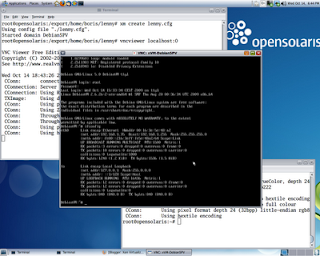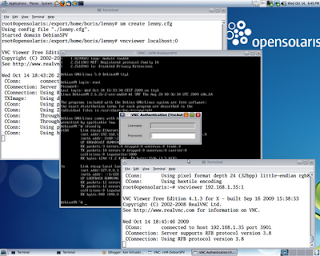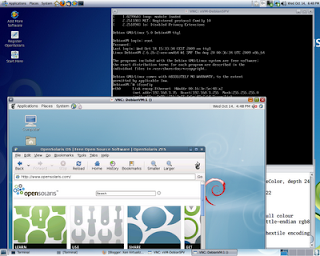Setup Debian Lenny PV & HVM DomUs (64-bit) sharing same image device at Xen 3.4.1 & Libvirt 0.7.1-10 Dom0 on top of F12 (rawhide) with 2.6.31.1 pvops enabled kernel.
Download mini installer iso image and virt-install Lenny HVM DomU:-
wget http://ftp.us.debian.org/debian/dists/lenny/main/installer-amd64/current/images/netboot/mini.iso
virt-install --debug -n Debian5HVM --hvm -r 1024 --vcpus=1 -f /dev/sda9 --vnc -c /home/boris/mini.iso
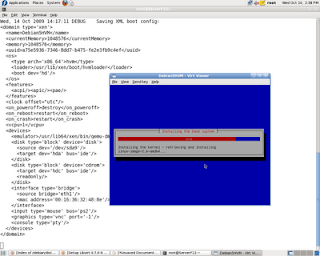
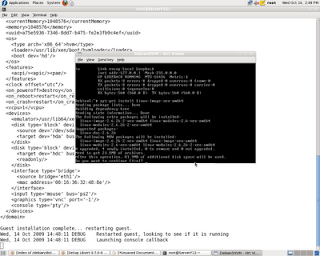
Login as root into HVM Debian DomU
# apt-get install linux-image-xen-amd64
Add entries to /boot/grub/menu.lst :-
title Debian GNU/Linux, kernel 2.6.26-2-amd64 (vfb)
root (hd0,0)
kernel /boot/vmlinuz-2.6.26-2-xen-amd64 root=/dev/xvda1 ro console=tty0
initrd /boot/initrd.img-2.6.26-2-xen-amd64
title Debian GNU/Linux, kernel 2.6.26-2-xen-amd64
root (hd0,0)
kernel /boot/vmlinuz-2.6.26-2-xen-amd64 root=/dev/xvda1 ro console=hvc0
initrd /boot/initrd.img-2.6.26-2-xen-amd64
Modify /etc/inittab to support serial console ( just in case)
Shutdown HVM DomU
Create profile lenny.py-vfb
name = "Debian5PV"
memory = 2048
vcpus = 1
vif = [ 'bridge=eth1' ]
disk = [ 'phy:/dev/sda9,xvda,w']
vfb= ['type=vnc,vncunused=1']
# xm create lenny.py-vfb
# vncviewer localhost:0
Run in different terminal session
# virsh dumpxml Debian5PV > Debian5PV.xml
Shutdown PV DomU
# virsh define Debian5PV.xml
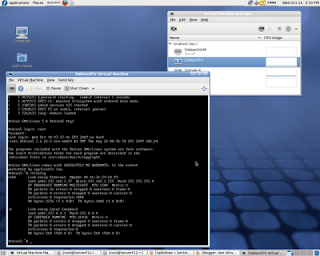
Installation on OSOL-2010-02-124
virt-install --hvm --name Debian5HVM --ram 1024 --vnc \
--os-type=linux --network bridge \
--disk path=/tank03/disk-linux,size=15,driver=phy,subdriver=zvol \
--cdrom /export/home/boris/mini.iso
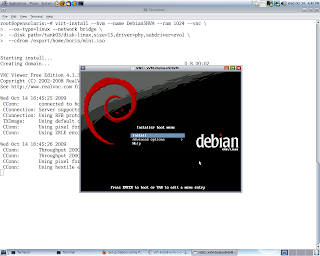
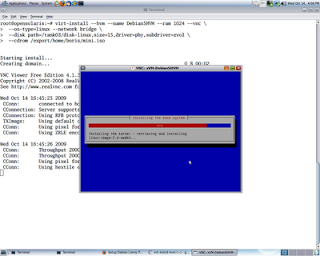
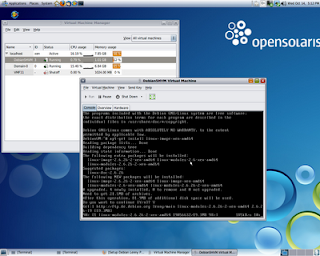
Debian Lenny PV DomU profile
root@opensolaris:/export/home/boris/lenny# cat lenny.cfg
name = "Debian5PV"
memory = 2048
bootloader="/usr/lib/xen/bin/pygrub"
vcpus = 1
vif = [ ' ' ]
disk = [ 'phy:/dev/zvol/dsk/tank03/disk-linux,xvda,w']
vfb= ['type=vnc,vncunused=1']
# xm create lenny.cfg
# vncviewer localhost:0