Follow as normal http://openstack.redhat.com/Neutron-Quickstart
When done switch to eth0 per
http://unix.stackexchange.com/questions/81834/how-can-i-change-the-default-ens33-network-device-to-old-eth0-on-fedora-19
[root@localhost network-scripts]# cat ifcfg-br-exhttp://unix.stackexchange.com/questions/81834/how-can-i-change-the-default-ens33-network-device-to-old-eth0-on-fedora-19
- Remove biosdevname if it is installed. (
yum remove biosdevname) - Disable the udev rule:
ln -s /dev/null /etc/udev/rules.d/80-net-name-slot.rules - Reboot
DEVICE="br-ex"
BOOTPROTO="static"
IPADDR="192.168.1.52"
NETMASK="255.255.255.0"
DNS1="83.221.202.254"
BROADCAST="192.168.1.255"
GATEWAY="192.168.1.1"
NM_CONTROLLED="no"
DEFROUTE="yes"
IPV4_FAILURE_FATAL="yes"
IPV6INIT=no
ONBOOT="yes"
TYPE="OVSBridge"
DEVICETYPE="ovs"
[root@localhost network-scripts]# cat ifcfg-eth0
NAME="eth0"
HWADDR=90:E6:BA:2D:11:EB
ONBOOT="no"
TYPE="OVSPort"
DEVICETYPE="ovs"
OVS_BRIDGE=br-ex
NM_CONTROLLED=no
IPV6INIT=no
Enable network service
REBOOT
Turn off interface eth0 , update ONBOOT="no" to ONBOOT="yes"
in ifcfg-eth0, then restart network service
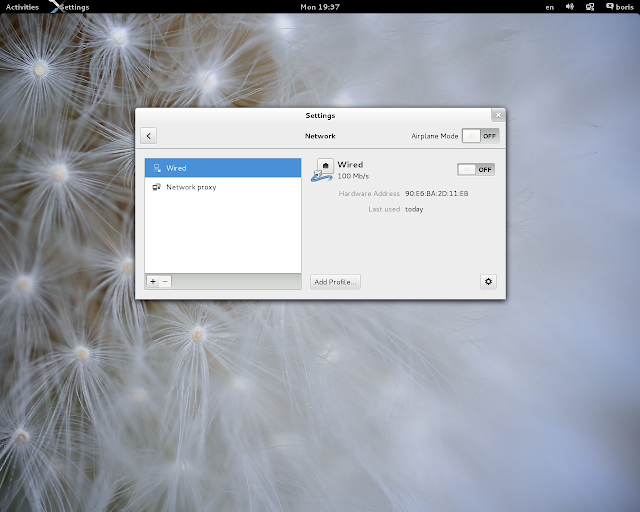
in ifcfg-eth0, then restart network service
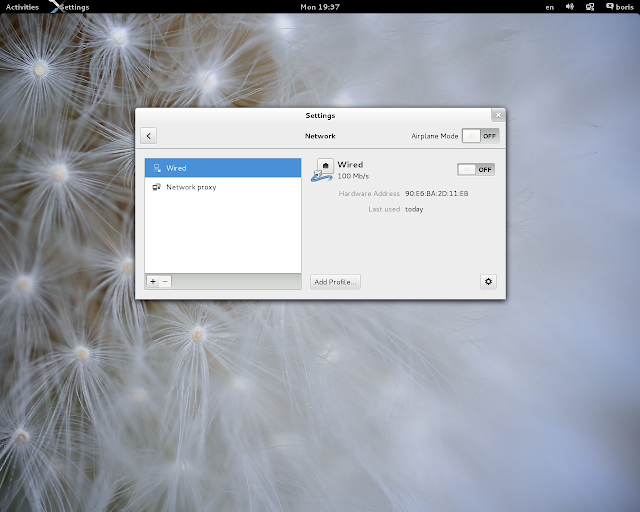
In dashboard environment delete router1 and public network.
Create router2 and internal interface to private network.
# source keystonerc_admin
# nova secgroup-add-rule default icmp -1 -1 0.0.0.0/0
# nova secgroup-add-rule default tcp 22 22 0.0.0.0/0
# quantum net-create public --router:external=True
# quantum subnet-create public 192.168.1.0/24 --name vlan \
# nova secgroup-add-rule default icmp -1 -1 0.0.0.0/0
# nova secgroup-add-rule default tcp 22 22 0.0.0.0/0
# quantum net-create public --router:external=True
# quantum subnet-create public 192.168.1.0/24 --name vlan \
--enable_dhcp False --allocation_pool
\
start=192.168.1.57, end=192.168.1.62 \
--gateway 192.168.1.1
# quantum floatingip-create public
# EXTERNAL_NETWORK_ID=`quantum net-list | grep public | awk '{ print $2 }'`--gateway 192.168.1.1
# quantum floatingip-create public
Next step
# quantum router-gateway-set router2 $EXTERNAL_NETWORK_ID
# INT_SUBNET_ID=`quantum subnet-list | grep private_subnet | awk '{ print $2}'`
# quantum subnet-update $INT_SUBNET_ID --dns_nameservers list=true 83.221.202.254
# quantum subnet-update $INT_SUBNET_ID --gateway_ip 10.0.0.1
Router2 and internal interface to private network may be also created via CLI:
# EXTERNAL_NETWORK_ID=`quantum net-list | grep public | awk '{ print $2 }'`
# INT_SUBNET_ID=`quantum subnet-list | grep private_subnet | awk '{ print $2}'`
# SERVICE_TENANT_ID=`keystone tenant-list | grep service | awk '{ print $2}'`
# quantum router-create --name router2 --tenant-id $SERVICE_TENANT_ID router2
# quantum router-gateway-set router2 $EXTERNAL_NETWORK_ID
# quantum router-interface-add router2 $INT_SUBNET_ID
# quantum subnet-update $INT_SUBNET_ID --dns_nameservers list=true 83.221.202.254
# quantum subnet-update $INT_SUBNET_ID --gateway_ip 10.0.0.1
View http://openstack.redhat.com/forum/discussion/196/quantum-basic-setup/p1
To make configuration persistent between reboots due to known bugs
Bug 981583 - Openstack firewall rules are not enabled after reboot
https://bugzilla.redhat.com/show_bug.cgi?id=981583
Bug 981652 - firewalld does not cover openstack/packstack use case.
https://bugzilla.redhat.com/show_bug.cgi?id=981652
Run:-
# yum -y install iptables-services
# systemctl disable firewalld
# systemctl enable iptables
Cloud instance of Ubuntu 13.10 Server running Gnome 3.8.1 installed via PPA ppa:gnome3-team/gnome3 :
- $ sudo add-apt-repository ppa:gnome3-team/gnome3
- $ sudo apt-get update
- $sudo apt-get install gnome-shell ubuntu-gnome-desktop
View http://www.techrepublic.com/blog/linux-and-open-source/how-to-install-gnome-38-on-ubuntu/ regarding setup Gnome 3.8 on Ubuntu 13.04 (10)
Setup Windows Server 2012 evaluation cloud instance
# gunzip -cd windows_server_2012_standard_eval_kvm_20130510.qcow2.gz |
glance
image-create --property hypervisor_type=kvm --name "Windos Server2012
Std Eval" --container-format bare --disk-format vhd
+--------------------------------------------+----------------------------------------+
| Property | Value |+--------------------------------------------+----------------------------------------+
| Property 'hypervisor_type' | kvm |
| checksum | 801d232ea89f74810284c88b1512a32a
| container_format | bare |
| created_at | 2013-09-23T13:05:44 |
| deleted | False |
| deleted_at | None |
| disk_format | vhd |
| id | 32ae031d-3bc0-4a38-a355-f9a8fa8be6e6
| is_public | False |
| min_disk | 0 |
| min_ram | 0 |
| name | Windos Server 2012 Std Eval
|owner | f0001a9a94f741dfa1545f2682d01fde
| protected | False |
| size | 16337731584 |
| status | active |
| updated_at | 2013-09-23T13:10:29 |
+-------------------------------------------+-----------------------------------------+
Getting password for Admin :
# nova list
+--------------------------------------+----------------+-----------+--------------------------------------------+| ID | Name | Status | Networks |
+--------------------------------------+----------------+-----------+--------------------------------------------+
| c0b65e09-7195-4c10-bce3-2c4c7aca7cea | UbuntuSRV13.10 | SUSPENDED | InternalNetwork=192.168.12.2, 192.168.1.62 |
| 019ce45c-5586-4e46-8db0-68cfc9777049 | VF19BD | SUSPENDED | private=10.0.0.3, 192.168.1.58 |
| 59070632-c37d-4a60-8ee7-9bc4db3960ed | WinSRV2012 | SUSPENDED | private=10.0.0.4, 192.168.1.59 |
+--------------------------------------+----------------+-----------+--------------------------------------------+
# nova get-password WinSRV2012 /home/boris/Downloads/key2.pem
Remote noVNC access to cloud instances
[root@localhost ~(keystone_admin)]# nova list
+--------------------------------------+------------+-----------+--------------------------------+
| ID | Name | Status | Networks |
+--------------------------------------+------------+-----------+--------------------------------+
| 27616e5c-a08d-4c18-8366-038a03dec77c | Ubuntu1310 | ACTIVE | private=10.0.0.6, 192.168.1.63 |
| ca57df26-ae59-4ea0-a9c3-b21b1e862947 | VF19BD | SUSPENDED | private=10.0.0.3, 192.168.1.59 |
| d37ccd48-0ba4-4e28-aa0b-eb43deb8b948 | WinSRV2012 | ACTIVE | private=10.0.0.5, 192.168.1.61 |
+--------------------------------------+------------+-----------+--------------------------------+
[root@localhost ~(keystone_admin)]# nova get-vnc-console 27616e5c-a08d-4c18-8366-038a03dec77c novnc
+-------+------------------------------------------------------------------------------------+
| Type | Url |
+-------+------------------------------------------------------------------------------------+
| novnc | http://192.168.1.145:6080/vnc_auto.html?token=8a6dbade-e4f0-4c6d-8ee7-dab8bb34fa32 |
+-------+------------------------------------------------------------------------------------+
[root@localhost ~(keystone_admin)]# nova get-vnc-console d37ccd48-0ba4-4e28-aa0b-eb43deb8b948 novnc
+-------+------------------------------------------------------------------------------------+
| Type | Url |
+-------+------------------------------------------------------------------------------------+
| novnc | http://192.168.1.145:6080/vnc_auto.html?token=796ef47d-ecb7-40c2-be0f-032f85afe445 |
+-------+------------------------------------------------------------------------------------+















