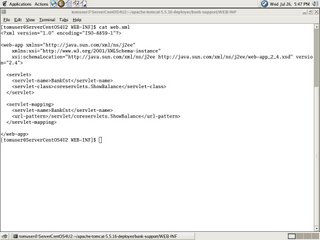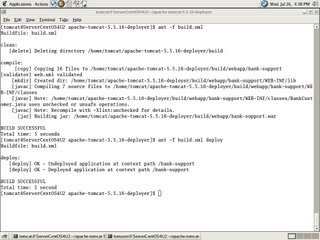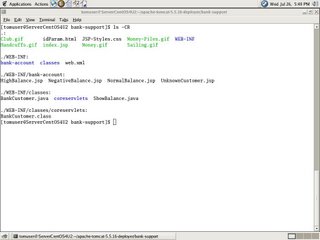Installation TomCat(5.5.17) Client Deployer on Linux(CentOS 4.2)
First :-
# chmod g+r ~tomcat
# chmod g+x ~tomcat
In case when TCD is supposed to be installed on the same host
with server have "ant" installed by tomcat,where tomcat is account used for server install,otherwhise (after creation account tomuser):
1.Perform installation of JDK 1.5 and "ant" by tomuser.
2.Just for example, make assignments:-
ANT_HOME=~tomuser/apache-ant-1.6.5
JAVA_HOME=~tomuser/jdk1.5.0_06
Then modify PATH as follows:
export PATH=$ANT_HOME/bin:$JAVA_HOME/bin:$PATH
Create account tomuser :
# adduser tomuser -g users
with .bash_profile for local deployment
# .bash_profile
# Get the aliases and functions
if [ -f ~/.bashrc ]; then
. ~/.bashrc
fi
# User specific environment and startup programs
export JAVA_HOME=~tomcat/jdk1.5.0_06
export ANT_HOME=~tomcat/apache-ant-1.6.5
PATH=$JAVA_HOME/bin:$ANT_HOME/bin:$PATH
export PATH
export DISPLAY=:0.0
unset USERNAME
or with .bash_profile for remote deployment
# .bash_profile
# Get the aliases and functions
if [ -f ~/.bashrc ]; then
. ~/.bashrc
fi
# User specific environment and startup programs
export JAVA_HOME=~tomuser/jdk1.5.0_06
export ANT_HOME=~tomuser/apache-ant-1.6.5
PATH=$JAVA_HOME/bin:$ANT_HOME/bin:$PATH
export PATH
export DISPLAY=:0.0
unset USERNAME
Login as tomuser and untar deployer package.
Then change directory to ~tomuser/apache-tomcat-5.5.17-deployer.
Create file deployer.properties under /home/tomuser/apache-tomcat-5.5.17-deployer
with content:-
name="compile.debug" value="true"
name="compile.deprecation" value="false"
name="compile.optimize" value="true"
Modify two rows in build.xml:-
<property name="webapp" value="bunk-support"/>
<property name="path" value="/bank-support"/>