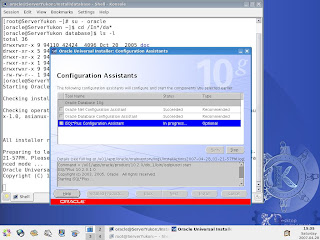Installing Oracle 10.2.0.1 on CentOS 5.0 (x86_64)
During OS install both GNOME and KDE desktops were selected
as well as all components of all available groups except
"Virtualisation","Clustering","Cluster Storage"
KDE Session has been selected for system login.
Firewall and SELINUX have been disabled.
Hard disk partitions layout before installing Oracle.

CentOS 5.0 preinstall configuration.
File /etc/redhat-release has been edited to contain:-
redhat-4
to avoid installer's exit at startup.
Following lines added to the /etc/security/limits.conf file:-
* soft nproc 2047
* hard nproc 16384
* soft nofile 1024
* hard nofile 65536
Following line added to the /etc/pam.d/login file:-
session required /lib/security/pam_limits.so
1. Check for required rpms to be installed.
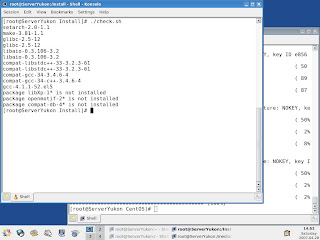
2. Install rpms , which have not been attached to system during CentOS 5.0 installation, from DVD.
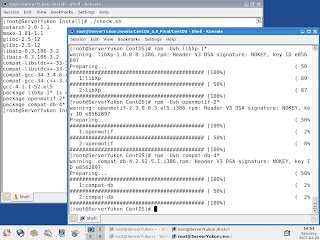
3.Tune /etc/sysctl.conf
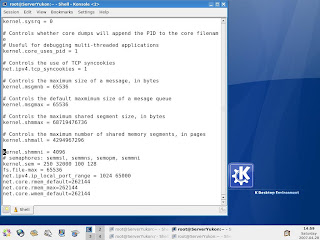
Then run:-
# /sbin/sysctl -p
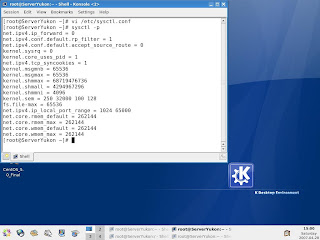
5. Run as root following script:-
groupadd oinstall
groupadd dba
groupadd oper
useradd -g oinstall -G dba oracle
passwd oracle
mkdir -p /u01/app/oracle/product/10.2.0/db_1
chown -R oracle.oinstall /u01
mkdir -p /u02/oradata
chown -R oracle.oinstall /u02
6. Configure oracle's .bash_profile.
Actually, Oracle recommends export only ORACLE_BASE and ORACLE_SID,
what makes installer able to generate ORACLE_HOME by itself
But,anyway you will have modify .bash_profile after installation.
Line: ulimit -u 16384 -n 65536 has not been included into .bash_profile
due to testing environment
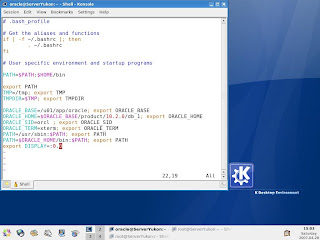
7.Copy archive to disk and extract it:-
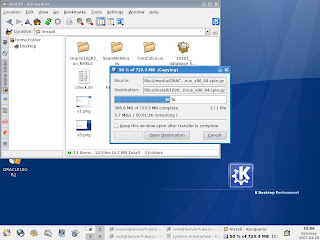
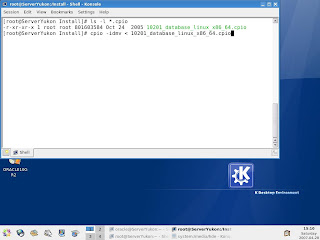
# xhost +
# su - oracle
#./runInstaller