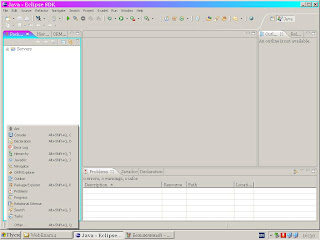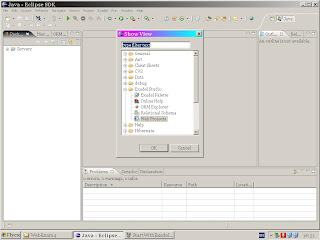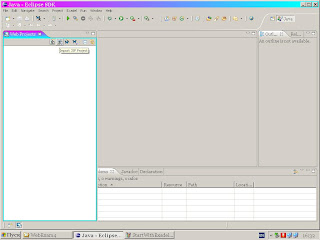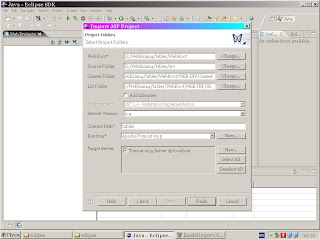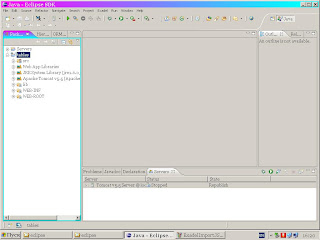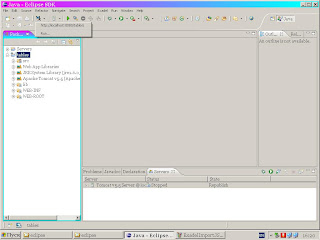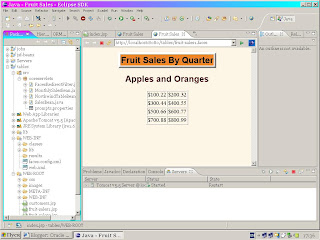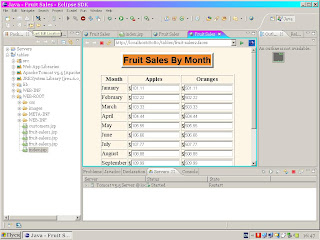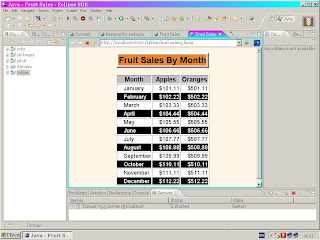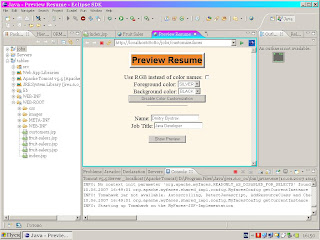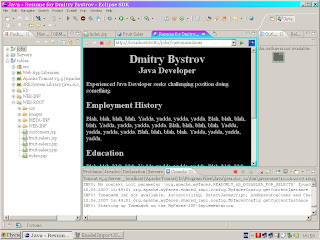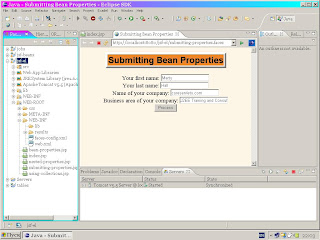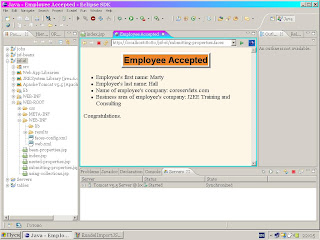Running Marty Hall's JSF Tutorial samples with Exadel Studio Pro 4.0.4a
The most current version of Exadel Studio Pro is an extended trial version
that can be used until Exadel Studio Pro becomes open source under JBoss:
(1) 4.0.4a (Last update: May 4, 2007)
(2) Eclipse version required: Eclipse 3.2.1
(3) Expiration Date: August 30, 2007
Downloading and Installing Exadel Studio Pro.
Download the appropriate installation file for your platform from www.exadel.com/web/portal/download
Unzip the file.Create a text file called com.exadel.studio.link in the links folder within the Eclipse home folder.The content of the file should be point to the place where you unzipped Exadel Studio:
path="ExadelStudioHome"
for example: path=c:/ExadelStudioPro. (Always use forward slashes.)
Start Eclipse with -clean option: eclipse -clean
Note, that you cannot import samples from [1] directly into Eclipse 3.2.X.
Purchase of MyEclipse Plugin subscription seems to be quite necessary.
View [1] for details.
TomCat 5.5.23, installed as Windows service, has been used for JSF Web Application deployment. Samples have been previously imported into Exadel Studio Pro 4.0.4a .
Regarding deployment to Jboss 4.0.5 , view also:-
Learning Marty Hall's JSF Tutorial with Jboss IDE for Eclipse and Exadel Studio Pro
Proceed as follows, utilizing Exadel Studio Plugin import into Eclipse:-
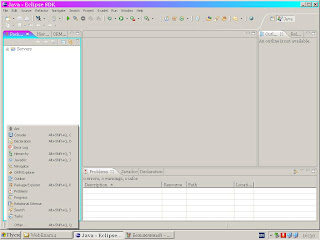
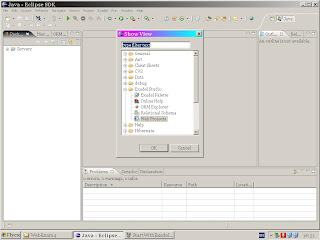
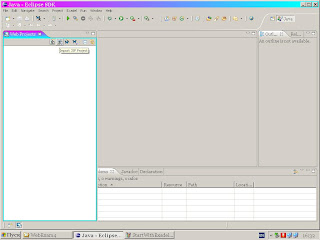

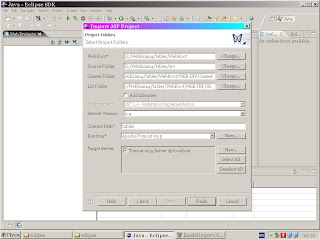
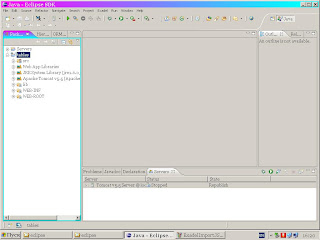
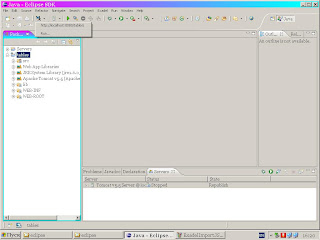
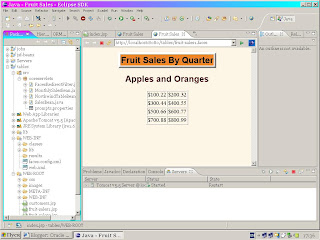
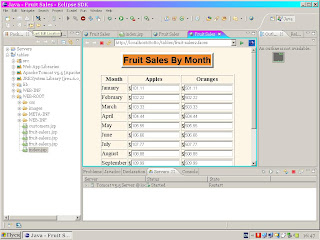
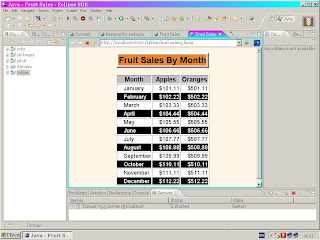
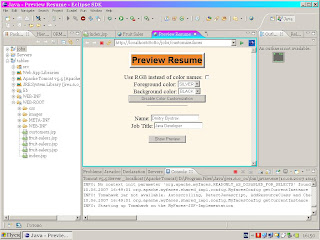
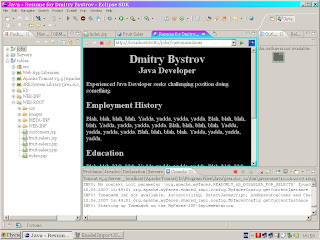
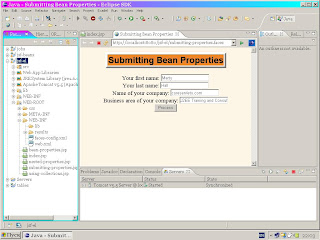
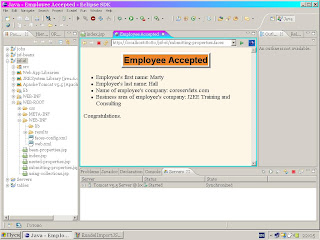
Just a reminder,follow this way you will be using only open source software,
avoiding any charges connected with MyEclipse 5.5 GA until early fall,
when Red Hat Developer Studio (former Exadel Studio Pro) will become available.
References.
1.http://www.coreservlets.com/JSF-Tutorial/eclipse-projects.html