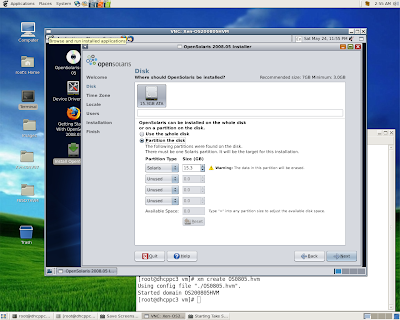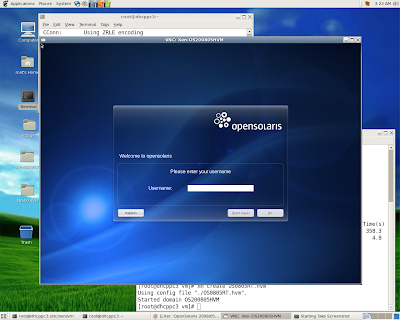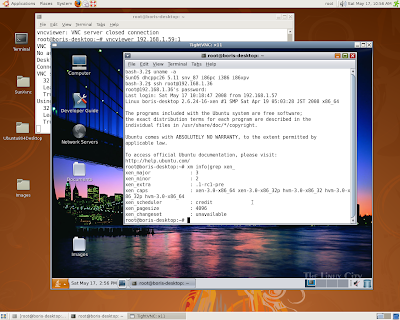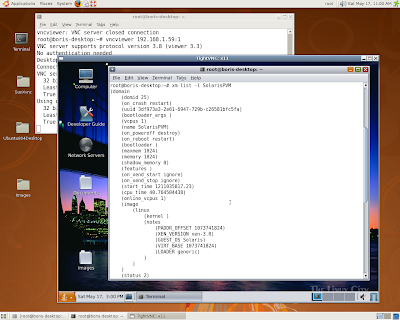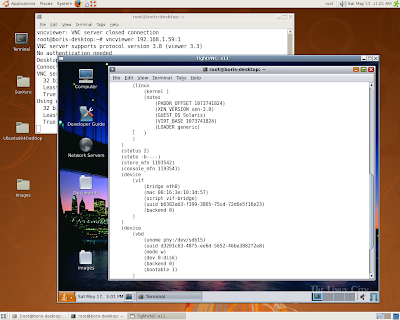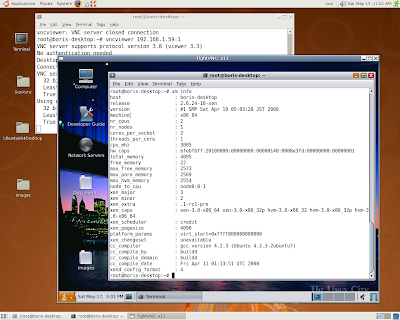Install SNV89 HVM DomU (64-bit) at Ubuntu 8.04 Desktop Xen 3.2 Dom0 (amd64)
Install Ubuntu 8.04 Xen Desktop (amd64) as advised by Todd Deshane ([1]):-
sudo apt-get install ubuntu-xen-server
wget http://downloads.howtoforge.com/ubuntu_8.04_server_xen_from_repositories/linux-headers-2.6.24-16-xen_2.6.24-16.30zng1_amd64.deb
wget http://downloads.howtoforge.com/ubuntu_8.04_server_xen_from_repositories/linux-image-2.6.24-16-xen_2.6.24-16.30zng1_amd64.deb
sudo dpkg -i linux-headers-2.6.24-16-xen_2.6.24-16.30zng1_amd64.deb linux-image-2.6.24-16-xen_2.6.24-16.30zng1_amd64.deb
Verify Xen environment at Ubuntu 8.04 Desktop Dom0:-
root@boris-desktop:/etc/xen/vm# xm info
host : boris-desktop
release : 2.6.24-16-xen
version : #1 SMP Sat Apr 19 05:03:28 JST 2008
machine : x86_64
nr_cpus : 2
nr_nodes : 1
cores_per_socket : 2
threads_per_core : 1
cpu_mhz : 3005
hw_caps : bfebfbff:20100800:00000000:00000140:0008e3fd:00000000:00000001
total_memory : 4095
free_memory : 2087
max_free_memory : 3597
max_para_memory : 3593
max_hvm_memory : 3576
node_to_cpu : node0:0-1
xen_major : 3
xen_minor : 2
xen_extra : .1-rc1-pre
xen_caps : xen-3.0-x86_64 xen-3.0-x86_32p hvm-3.0-x86_32 hvm-3.0-x86_32p hvm-3.0-x86_64
xen_scheduler : credit
xen_pagesize : 4096
platform_params : virt_start=0xffff800000000000
xen_changeset : unavailable
cc_compiler : gcc version 4.2.3 (Ubuntu 4.2.3-2ubuntu7)
cc_compile_by : buildd
cc_compile_domain : buildd
cc_compile_date : Fri Apr 11 01:13:51 UTC 2008
xend_config_format : 4
root@boris-desktop:/etc/xen/vm# brctl show
bridge name bridge id STP enabled interfaces
eth0 8000.001e8c25cca5 no peth0
Create /dev/loop0 for ISO image file:-
# losetup -f /etc/xen/isos/snv89.iso
# losetup -a
/dev/loop0: [080b]:1566837 (/etc/xen/isos/snv89.iso)
First option for profiles:-
********
Install
********
root@boris-desktop:/etc/xen/vm# cat sol.hvm
name="Solaris89"
builder='hvm'
memory=1024
disk=['phy:/dev/sdb13,ioemu:hda,w','phy:/dev/loop0,hdc:cdrom,r']
vif=['type=ioemu,bridge=eth0']
device_model = '/usr/lib64/xen/bin/qemu-dm'
kernel='/usr/lib64/xen/boot/hvmloader'
vcpus=1
serial="pty"
sdl=1
boot="d"
on_reboot = 'restart'
on_crash = 'restart'
************
Runtime
************
root@boris-desktop:/etc/xen/vm# cat sol89.hvm
name="Solaris89"
builder='hvm'
memory=1024
disk=['phy:/dev/sdb13,ioemu:hda,w']
vif=['type=ioemu,bridge=eth0']
device_model = '/usr/lib64/xen/bin/qemu-dm'
kernel='/usr/lib64/xen/boot/hvmloader'
vcpus=1
serial="pty"
sdl=1
boot="c"
on_reboot = 'restart'
on_crash = 'restart'
Second option for profiles:-
********
Install
********
root@boris-desktop:/etc/xen/vm# cat solaio.hvm
name="Solaris89HVM"
builder='hvm'
memory=1024
disk=['tap:aio:/etc/xen/images/snv.img,hda,w','phy:/dev/loop0,hdc:cdrom,r']
vif=['type=ioemu,bridge=eth0']
device_model = '/usr/lib64/xen/bin/qemu-dm'
kernel='/usr/lib64/xen/boot/hvmloader'
vcpus=1
serial="pty"
sdl=1
boot="d"
on_reboot = 'restart'
on_crash = 'restart'
***********
Runtime
***********
root@boris-desktop:/etc/xen/vm# cat sol89aio.hvm
name="Solaris89HVM"
builder='hvm'
memory=1024
disk=['tap:aio:/etc/xen/images/snv.img,hda,w']
vif=['type=ioemu,bridge=eth0']
device_model = '/usr/lib64/xen/bin/qemu-dm'
kernel='/usr/lib64/xen/boot/hvmloader'
vcpus=1
serial="pty"
sdl=1
boot="c"
on_reboot = 'restart'
on_crash = 'restart'





References.
1.http://deshantm.livejournal.com/29959.html
2.http://blogs.sun.com/breakdown/