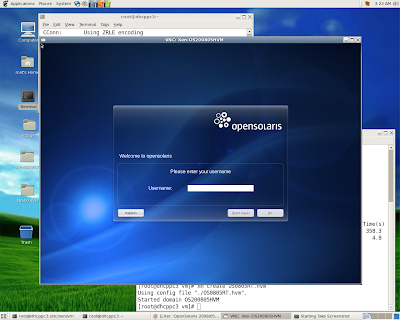Install OpenSolaris2008/05 HVM DomU at Xen 3.2.1 CentOS 5.1 Dom0 (64-bit)
This posting attempts to address several issues raised up
during the recent discussion at Lxer.com. View:-
OpenSolaris 2008/05 Live CD worked for me just now
Install on bare metal is quite simple if OpenSolaris HCL has been
consulted before it began.
Create installation profile for OS200805 HVM Guest:-
[root@dhcppc3 vm]# cat OS0805.hvm
name = "OS200805HVM"
builder = "hvm"
memory = "1024"
disk = ['phy:/dev/sdb11,ioemu:hda,w','file:/usr/lib/xen-solaris/os200805.iso,hdc:cdrom,r']
vif = [ 'type=ioemu,bridge=eth0' ]
device_model = "/usr/lib64/xen/bin/qemu-dm"
kernel = "/usr/lib/xen/boot/hvmloader"
vnc=1
boot="d"
vcpus=1
serial = "pty" # enable serial console
on_reboot = 'restart'
on_crash = 'restart'
Then run:-
# xm create OS200805.hvm
Open another terminal and issue:-
# vncviewer localhost:0
To connect to HVM console and proceed with install.


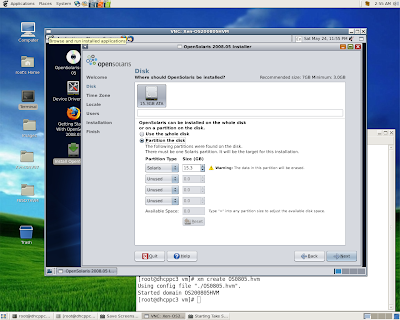

Change profile to runtime and start up OS200805 HVM DomU:-
[root@dhcppc3 vm]# cat OS0805RT.hvm
name = "OS200805HVM"
builder = "hvm"
memory = "1024"
disk = ['phy:/dev/sdb11,ioemu:hda,w']
vif = [ 'type=ioemu,bridge=eth0' ]
device_model = "/usr/lib64/xen/bin/qemu-dm"
kernel = "/usr/lib/xen/boot/hvmloader"
vnc=1
boot="c"
vcpus=1
serial = "pty" # enable serial console
on_reboot = 'restart'
on_crash = 'restart'
Edit Solaris Grub entries to load 64-bit kernel.
When logged in make this changes permanent to
/rpool/boot/grub/menu.lst

Press "b" at kernel line to continue booting:-