Setup VNC at Ubuntu Jaunty Server PV DomU at Xen 3.4 Dom0 (kernel 2.6.30-rc1-tip)
Runtimer DomU profile
root@ServerXen331:/home/boris/vm# cat jaunty.py
memory = 6000
name = "Ubuntu9.04PV"
vcpus = 2
vif = [ 'bridge=eth0' ]
disk = [ 'phy:/dev/sdb7,xvda,w']
Start DomU via serial console
root@ServerXen331:~# xm create -c jaunty.py
Running Domains
root@ServerXen331:~# xm list
Name ID Mem VCPUs State Time(s)
Domain-0 0 2066 2 r----- 146.2
Ubuntu9.04PV 6 6000 2 -b---- 6.8
root@ServerXen331:~# xm list -l Ubuntu9.04PV
(domain
(domid 6)
(on_crash restart)
(uuid 371dd6fe-6889-20ff-bb73-c5f1645ee327)
(bootloader_args )
(vcpus 2)
(name Ubuntu9.04PV)
(on_poweroff destroy)
(on_reboot restart)
(cpus (() ()))
(bootloader )
(maxmem 6000)
(memory 6000)
(shadow_memory 0)
(features )
(on_xend_start ignore)
(on_xend_stop ignore)
(start_time 1240169415.16)
(cpu_time 6.849031651)
(online_vcpus 2)
(image
(linux
(kernel )
(videoram 4)
(notes
(HV_START_LOW 18446603336221196288)
(FEATURES '!writable_page_tables|pae_pgdir_above_4gb')
(VIRT_BASE 18446744071562067968)
(GUEST_VERSION 2.6)
(PADDR_OFFSET 0)
(GUEST_OS linux)
(HYPERCALL_PAGE 18446744071564201984)
(LOADER generic)
(SUSPEND_CANCEL 1)
(PAE_MODE yes)
(ENTRY 18446744071572460032)
(XEN_VERSION xen-3.0)
)
)
)
(status 2)
(state -b----)
(store_mfn 2205277)
(console_mfn 2205276)
(device
(vif
(bridge eth0)
(mac 00:16:3e:0d:87:be)
(script /etc/xen/scripts/vif-bridge)
(uuid 3ada5fb8-8a16-56a7-f340-4b2a23e27ce5)
(backend 0)
)
)
(device
(vbd
(protocol x86_64-abi)
(uuid 22c30913-ceff-e564-31a5-317fce8fbd17)
(bootable 1)
(dev xvda:disk)
(uname phy:/dev/sdb7)
(mode w)
(backend 0)
(bootable 1)
(VDI )
)
)
(device
(console
(protocol vt100)
(location 2)
(uuid 78e4902a-46b0-11a2-2065-6b17231c4327)
)
)
)



VNC setup at Ubuntu Jaunty Server DomU
ServerU904 login: root
Password:
Last login: Sun Apr 19 15:08:25 EDT 2009 on hvc0
Linux ServerU904 2.6.28-11-server #41-Ubuntu SMP Wed Apr 8 05:29:01 UTC 2009 x86_64
The programs included with the Ubuntu system are free software;
the exact distribution terms for each program are described in the
individual files in /usr/share/doc/*/copyright.
Ubuntu comes with ABSOLUTELY NO WARRANTY, to the extent permitted by
applicable law.
To access official Ubuntu documentation, please visit:
http://help.ubuntu.com/
1 failure since last login.
Last was Sun 19 Apr 2009 03:30:40 PM EDT on hvc0.
root@ServerU904:~# cat /etc/rc.local
#!/bin/sh -e
#
# rc.local
#
# This script is executed at the end of each multiuser runlevel.
# Make sure that the script will "exit 0" on success or any other
# value on error.
#
# In order to enable or disable this script just change the execution
# bits.
#
# By default this script does nothing.
export HOME=/root
vncserver
exit 0
root@ServerU904:~# cd .vnc
root@ServerU904:~/.vnc# pwd
/root/.vnc
root@ServerU904:~/.vnc# cat xstartup
#!/bin/sh
# Uncomment the following two lines for normal desktop:
unset SESSION_MANAGER
# exec /etc/X11/xinit/xinitrc
/usr/bin/gnome-session &
[ -x /etc/vnc/xstartup ] && exec /etc/vnc/xstartup
[ -r $HOME/.Xresources ] && xrdb $HOME/.Xresources
xsetroot -solid grey
vncconfig -iconic &
twm &
root@ServerU904:~/.vnc#


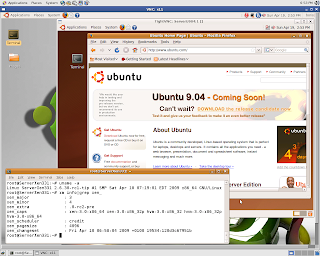
Yes IPv6 works:-

Auto detection Jaunty PV DomU from another remote Intrepid Server:-









Vino-server stop/start via command line :-
gconftool-2 -s -t bool /desktop/gnome/remote_access/enabled false
gconftool-2 -s -t bool /desktop/gnome/remote_access/enabled true
