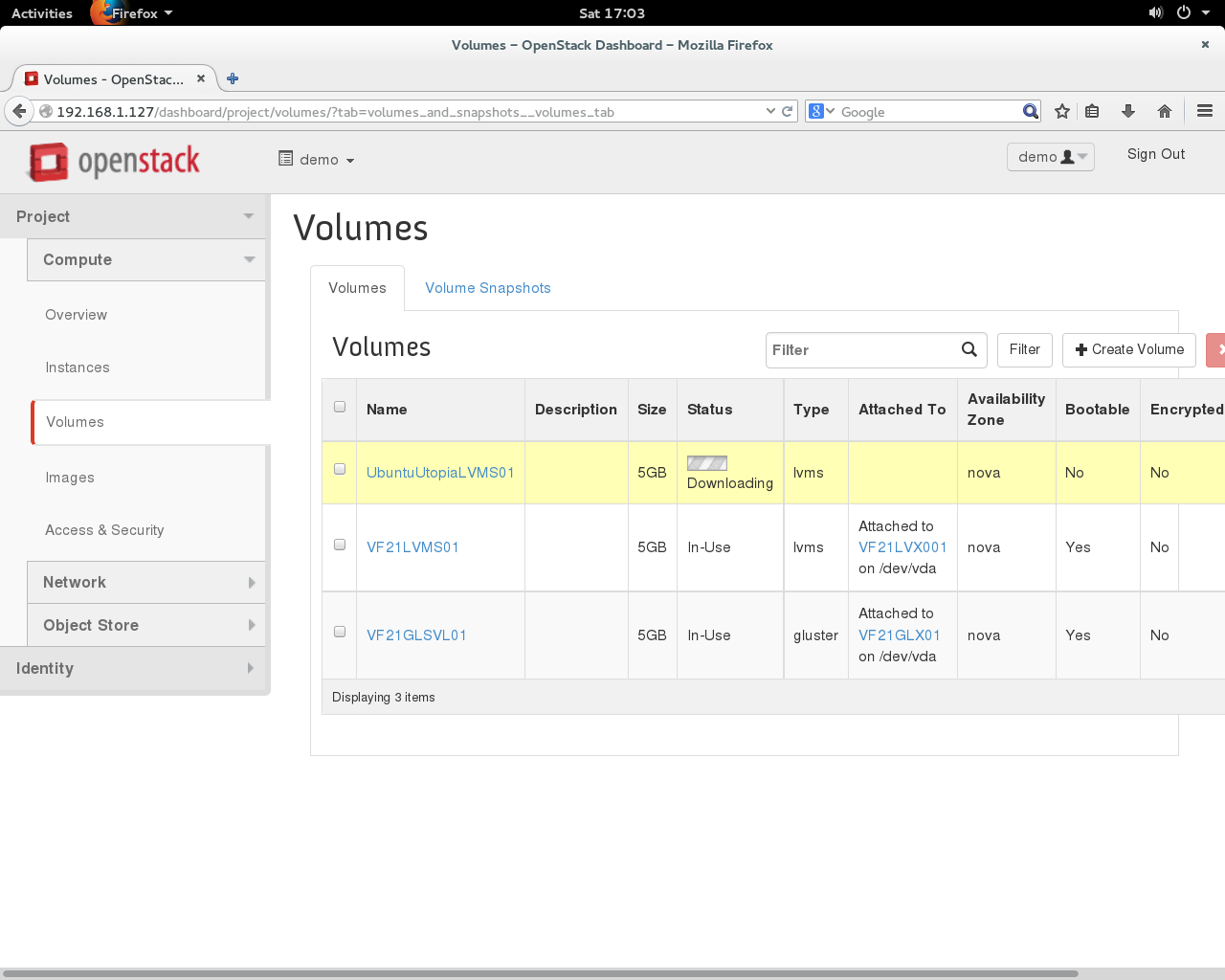UPATE 11/17/2015
See Storage Node (LVMiSCSI) deployment for RDO Liberty on CentOS 7.1
END UPDATE
During RDO Juno set up on Fedora 21 Workstation service target is deactivated
on boot up, and tgtd is started (versus CentOS 7 installation procedure) , what
requires some additional efforts to tune LVMiSCSI cinder back end on newest Fedora release. Actually, RDO Juno packstack multi node setup follows procedure posted here http://lxer.com/module/newswire/view/207415/index.html
Service tgtd should be stopped and disabled on Controller
Service target should be enabled and started on Controller
[root@juno1f21 ~(keystone_admin)]# service target status
Redirecting to /bin/systemctl status target.service
● target.service - Restore LIO kernel target configuration
Loaded: loaded (/usr/lib/systemd/system/target.service; enabled)
Active: active (exited) since Sat 2015-01-17 15:45:44 MSK; 12min ago
Process: 1512 ExecStart=/usr/bin/targetctl restore (code=exited, status=0/SUCCESS)
Main PID: 1512 (code=exited, status=0/SUCCESS)
CGroup: /system.slice/target.service
In general - here is a summary of the iSCSI fabric objects hierarchy (see also the underlying configFS layout) . View http://linux-iscsi.org/wiki/Targetcli : -
In targetcli environment follow procedure described here http://www.server-world.info/en/note?os=Fedora_21&p=iscsi
create ACL iqn.1994-05.com.redhat:28205be4fa2c just matching InitiatorName
in file /etc/iscsi/initiatorname.iscsi on Compute Node
On Compute Node follow http://www.server-world.info/en/note?os=Fedora_21&p=iscsi&f=2
*************************************************
Update /etc/iscsi/iscsid.conf to match :-
*************************************************
node.session.auth.username = username
node.session.auth.password = password
assigned in targetcli set up on Controller , then run on Compute node
# systemctl start iscsid
# systemctl enable iscsid
*****************************************************************************
Update /etc/cinder/cinder.conf on Controller as follows in DEFAULT section
******************************************************************************
enabled_backends = lvm001
Then place in bottom of cinder.conf:
[lvm001]
iscsi_helper=lioadm
volume_group=cinder-volumes001
iscsi_ip_address=192.168.1.127
volume_driver=cinder.volume.drivers.lvm.LVMISCSIDriver
volume_backend_name=LVM_iSCSI001
****************
Now run :-
****************
[root@juno1f21 ~(keystone_admin)]# cinder type-create lvms
[root@juno1f21 ~(keystone_admin)]# cinder type-key lvms set volume_backend_name=LVM_iSCSI001
[root@juno1f21 ~(keystone_admin)]# for i in api scheduler volume ; do service openstack-cinder-${i} restart ; done
*******************************************************************************
Via drop down menu "volume type" create VF21LVMS01 with lvms type :-
*******************************************************************************
and launch instance of Fedora 21 via LVMiSCSI volume created
Compute node will report :-
[root@juno2f21 ~]# iscsiadm -m discovery -t sendtargets -p 192.168.1.127
192.168.1.127:3260,1 iqn.2010-10.org.openstack:volume-d96a5ad7-bd0b-438a-8ffb-4cb631ed8752
[root@juno2f21 ~]# service iscsid status
Redirecting to /bin/systemctl status iscsid.service
● iscsid.service - Open-iSCSI
Loaded: loaded (/usr/lib/systemd/system/iscsid.service; enabled)
Active: active (running) since Sat 2015-01-17 15:24:12 MSK; 1h 4min ago
Docs: man:iscsid(8)
man:iscsiadm(8)
Process: 27674 ExecStop=/sbin/iscsiadm -k 0 2 (code=exited, status=0/SUCCESS)
Process: 27680 ExecStart=/usr/sbin/iscsid (code=exited, status=0/SUCCESS)
Main PID: 27682 (iscsid)
CGroup: /system.slice/iscsid.service
├─27681 /usr/sbin/iscsid
└─27682 /usr/sbin/iscsid
Jan 17 15:44:57 juno2f21.localdomain iscsid[27681]: connect to 192.168.1.127:3260 failed (No...t)
Jan 17 15:45:03 juno2f21.localdomain iscsid[27681]: connect to 192.168.1.127:3260 failed (No...t)
Jan 17 15:45:39 juno2f21.localdomain iscsid[27681]: connect to 192.168.1.127:3260 failed (No...t)
Jan 17 15:45:43 juno2f21.localdomain iscsid[27681]: connect to 192.168.1.127:3260 failed (Co...d)
Jan 17 15:45:46 juno2f21.localdomain iscsid[27681]: connection1:0 is operational after recov...s)
Jan 17 15:45:43 juno2f21.localdomain iscsid[27681]: connect to 192.168.1.127:3260 failed (Co...d)
Jan 17 15:45:46 juno2f21.localdomain iscsid[27681]: connection1:0 is
operational after recov...s)
Hint: Some lines were ellipsized, use -l to show in full.
**********************************************************************
Verify volume-id shown it targetcli>ls report :
**********************************************************************
[root@juno1f21 ~(keystone_admin)]# nova list --all-tenants
+--------------------------------------+------------------+-----------+------------+-------------+---------------------------------------+
| ID | Name | Status | Task State | Power State | Networks |
+--------------------------------------+------------------+-----------+------------+-------------+---------------------------------------+
| 3f06cb34-797d-45d1-989e-cba14e902b6c | UbuntuUtopicRX01 | SUSPENDED | - | Shutdown | demo_network=40.0.0.17, 192.168.1.154 |
| 7fcbcf6f-67a7-4603-9c09-6e725d403a04 | VF21GLX01 | SUSPENDED | - | Shutdown | demo_network=40.0.0.16, 192.168.1.153 |
| a731443e-1355-44c0-811b-97cf9eab987e | VF21LVX001 | ACTIVE | - | Running | demo_network=40.0.0.18, 192.168.1.155 |
+--------------------------------------+------------------+-----------+------------+-------------+---------------------------------------+
[root@juno1f21 ~(keystone_admin)]# nova show a731443e-1355-44c0-811b-97cf9eab987e
+--------------------------------------+----------------------------------------------------------+
| Property | Value |
+--------------------------------------+----------------------------------------------------------+
| OS-DCF:diskConfig | AUTO |
| OS-EXT-AZ:availability_zone | nova |
| OS-EXT-SRV-ATTR:host | juno2f21.localdomain |
| OS-EXT-SRV-ATTR:hypervisor_hostname | juno2f21.localdomain |
| OS-EXT-SRV-ATTR:instance_name | instance-00000008 |
| OS-EXT-STS:power_state | 1 |
| OS-EXT-STS:task_state | - |
| OS-EXT-STS:vm_state | active |
| OS-SRV-USG:launched_at | 2015-01-17T12:33:50.000000 |
| OS-SRV-USG:terminated_at | - |
| accessIPv4 | |
| accessIPv6 | |
| config_drive | |
| created | 2015-01-17T12:33:38Z |
| demo_network network | 40.0.0.18, 192.168.1.155 |
| flavor | m1.small (2) |
| hostId | 40dba45d18a87067afdd4187c4467eed967a11c3b59df8b921f6b16e |
| id | a731443e-1355-44c0-811b-97cf9eab987e |
| image | Attempt to boot from volume - no image supplied |
| key_name | oskey57 |
| metadata | {} |
| name | VF21LVX001 |
| os-extended-volumes:volumes_attached | [{"id": "d96a5ad7-bd0b-438a-8ffb-4cb631ed8752"}] |
| progress | 0 |
| security_groups | default |
| status | ACTIVE |
| tenant_id | 25f74c1d135c4727b1406cb35f9df70a |
| updated | 2015-01-17T12:52:06Z |
| user_id | 0025c17969f64708a886d4bb1fa354cc |
+--------------------------------------+---------------------------------------------------------
[root@juno1f21 ~(keystone_admin)]# targetcli
targetcli shell version 2.1.fb38
Copyright 2011-2013 by Datera, Inc and others.
For help on commands, type 'help'.
/> ls
o- / ...................................................................................... [...]
o- backstores ........................................................................... [...]
| o- block ............................................................... [Storage Objects: 1]
| | o- iqn.2010-10.org.openstack:volume-d96a5ad7-bd0b-438a-8ffb-4cb631ed8752 [/dev/cinder-volumes001/volume-d96a5ad7-bd0b-438a-8ffb-4cb631ed8752 (5.0GiB) write-thru activated]
Creating volume for Ubuntu Utopic
Reporting from Compute side :-
[root@juno1f21 ~(keystone_admin)]# ssh 192.168.1.137
Last login: Sat Jan 17 16:24:44 2015 from juno1f21.localdomain
[root@juno2f21 ~]# service iscsid status
Redirecting to /bin/systemctl status iscsid.service
● iscsid.service - Open-iSCSI
Loaded: loaded (/usr/lib/systemd/system/iscsid.service; enabled)
Active: active (running) since Sat 2015-01-17 15:24:12 MSK; 1h 53min ago
Docs: man:iscsid(8)
man:iscsiadm(8)
Process: 27674 ExecStop=/sbin/iscsiadm -k 0 2 (code=exited, status=0/SUCCESS)
Process: 27680 ExecStart=/usr/sbin/iscsid (code=exited, status=0/SUCCESS)
Main PID: 27682 (iscsid)
CGroup: /system.slice/iscsid.service
├─27681 /usr/sbin/iscsid
└─27682 /usr/sbin/iscsid
Jan 17 15:45:03 juno2f21.localdomain iscsid[27681]: connect to 192.168.1.127:3260 failed (No...t)
Jan 17 15:45:09 juno2f21.localdomain iscsid[27681]: connect to 192.168.1.127:3260 failed (No...t)
Jan 17 15:45:43 juno2f21.localdomain iscsid[27681]: connect to 192.168.1.127:3260 failed (Co...d)
Jan 17 15:45:46 juno2f21.localdomain iscsid[27681]: connection1:0 is operational after recov...s)
Jan 17 17:05:38 juno2f21.localdomain iscsid[27681]: Connection2:0 to [target: iqn.2010-10.or...ow
Hint: Some lines were ellipsized, use -l to show in full.
[root@juno2f21 ~]# iscsiadm -m discovery -t sendtargets -p 192.168.1.127
192.168.1.127:3260,1 iqn.2010-10.org.openstack:volume-d96a5ad7-bd0b-438a-8ffb-4cb631ed8752
192.168.1.127:3260,1 iqn.2010-10.org.openstack:volume-e87a3ee8-fa04-4bab-aedc-31bd2f4d4c02
See Storage Node (LVMiSCSI) deployment for RDO Liberty on CentOS 7.1
END UPDATE
During RDO Juno set up on Fedora 21 Workstation service target is deactivated
on boot up, and tgtd is started (versus CentOS 7 installation procedure) , what
requires some additional efforts to tune LVMiSCSI cinder back end on newest Fedora release. Actually, RDO Juno packstack multi node setup follows procedure posted here http://lxer.com/module/newswire/view/207415/index.html
Service tgtd should be stopped and disabled on Controller
Service target should be enabled and started on Controller
[root@juno1f21 ~(keystone_admin)]# service target status
Redirecting to /bin/systemctl status target.service
● target.service - Restore LIO kernel target configuration
Loaded: loaded (/usr/lib/systemd/system/target.service; enabled)
Active: active (exited) since Sat 2015-01-17 15:45:44 MSK; 12min ago
Process: 1512 ExecStart=/usr/bin/targetctl restore (code=exited, status=0/SUCCESS)
Main PID: 1512 (code=exited, status=0/SUCCESS)
CGroup: /system.slice/target.service
In general - here is a summary of the iSCSI fabric objects hierarchy (see also the underlying configFS layout) . View http://linux-iscsi.org/wiki/Targetcli : -
+-targetcli
|
+-Targets
| Identified by their WWNs or IQN (for iSCSI).
| Targets identify a group of Endpoints.
|
+-TPGs (Target Portal Groups, iSCSI only)
| The TPG is identified by its numerical Tag, starting at 1. It
| groups several Network Portals, and caps LUNs and Node ACLs.
| For fabrics other than iSCSI, targetcli masks the TPG level.
|
+-Network Portals (iSCSI only)
| A Network Portal adds an IP address and a port. Without at
| least one Network Portal, the Target remains disabled.
|
+-LUNs
| LUNs point at the Storage Objects, and are numbered 0-255.
|
+-ACLs
| Identified by initiator WWNs/IQNs, ACLs group permissions
| for that specific initiator. If ACLs are enabled, one
| NodeACL is required per authorized initiator.
|
+ Mapped LUNs
Determine which LUNs an initiator will see. E.g., if
Mapped LUN 1 points at LUN 0, the initiator referenced
by the NodeACL will see LUN 0 as LUN 1.
In targetcli environment follow procedure described here http://www.server-world.info/en/note?os=Fedora_21&p=iscsi
create ACL iqn.1994-05.com.redhat:28205be4fa2c just matching InitiatorName
in file /etc/iscsi/initiatorname.iscsi on Compute Node
On Compute Node follow http://www.server-world.info/en/note?os=Fedora_21&p=iscsi&f=2
*************************************************
Update /etc/iscsi/iscsid.conf to match :-
*************************************************
node.session.auth.username = username
node.session.auth.password = password
assigned in targetcli set up on Controller , then run on Compute node
# systemctl start iscsid
# systemctl enable iscsid
*****************************************************************************
Update /etc/cinder/cinder.conf on Controller as follows in DEFAULT section
******************************************************************************
enabled_backends = lvm001
Then place in bottom of cinder.conf:
[lvm001]
iscsi_helper=lioadm
volume_group=cinder-volumes001
iscsi_ip_address=192.168.1.127
volume_driver=cinder.volume.drivers.lvm.LVMISCSIDriver
volume_backend_name=LVM_iSCSI001
****************
Now run :-
****************
[root@juno1f21 ~(keystone_admin)]# cinder type-create lvms
[root@juno1f21 ~(keystone_admin)]# cinder type-key lvms set volume_backend_name=LVM_iSCSI001
[root@juno1f21 ~(keystone_admin)]# for i in api scheduler volume ; do service openstack-cinder-${i} restart ; done
*******************************************************************************
Via drop down menu "volume type" create VF21LVMS01 with lvms type :-
*******************************************************************************
and launch instance of Fedora 21 via LVMiSCSI volume created
Compute node will report :-
[root@juno2f21 ~]# iscsiadm -m discovery -t sendtargets -p 192.168.1.127
192.168.1.127:3260,1 iqn.2010-10.org.openstack:volume-d96a5ad7-bd0b-438a-8ffb-4cb631ed8752
[root@juno2f21 ~]# service iscsid status
Redirecting to /bin/systemctl status iscsid.service
● iscsid.service - Open-iSCSI
Loaded: loaded (/usr/lib/systemd/system/iscsid.service; enabled)
Active: active (running) since Sat 2015-01-17 15:24:12 MSK; 1h 4min ago
Docs: man:iscsid(8)
man:iscsiadm(8)
Process: 27674 ExecStop=/sbin/iscsiadm -k 0 2 (code=exited, status=0/SUCCESS)
Process: 27680 ExecStart=/usr/sbin/iscsid (code=exited, status=0/SUCCESS)
Main PID: 27682 (iscsid)
CGroup: /system.slice/iscsid.service
├─27681 /usr/sbin/iscsid
└─27682 /usr/sbin/iscsid
Jan 17 15:44:57 juno2f21.localdomain iscsid[27681]: connect to 192.168.1.127:3260 failed (No...t)
Jan 17 15:45:03 juno2f21.localdomain iscsid[27681]: connect to 192.168.1.127:3260 failed (No...t)
Jan 17 15:45:39 juno2f21.localdomain iscsid[27681]: connect to 192.168.1.127:3260 failed (No...t)
Jan 17 15:45:43 juno2f21.localdomain iscsid[27681]: connect to 192.168.1.127:3260 failed (Co...d)
Jan 17 15:45:46 juno2f21.localdomain iscsid[27681]: connection1:0 is operational after recov...s)
Jan 17 15:45:43 juno2f21.localdomain iscsid[27681]: connect to 192.168.1.127:3260 failed (Co...d)
Jan 17 15:45:46 juno2f21.localdomain iscsid[27681]: connection1:0 is
operational after recov...s)
Hint: Some lines were ellipsized, use -l to show in full.
**********************************************************************
Verify volume-id shown it targetcli>ls report :
**********************************************************************
[root@juno1f21 ~(keystone_admin)]# nova list --all-tenants
+--------------------------------------+------------------+-----------+------------+-------------+---------------------------------------+
| ID | Name | Status | Task State | Power State | Networks |
+--------------------------------------+------------------+-----------+------------+-------------+---------------------------------------+
| 3f06cb34-797d-45d1-989e-cba14e902b6c | UbuntuUtopicRX01 | SUSPENDED | - | Shutdown | demo_network=40.0.0.17, 192.168.1.154 |
| 7fcbcf6f-67a7-4603-9c09-6e725d403a04 | VF21GLX01 | SUSPENDED | - | Shutdown | demo_network=40.0.0.16, 192.168.1.153 |
| a731443e-1355-44c0-811b-97cf9eab987e | VF21LVX001 | ACTIVE | - | Running | demo_network=40.0.0.18, 192.168.1.155 |
+--------------------------------------+------------------+-----------+------------+-------------+---------------------------------------+
[root@juno1f21 ~(keystone_admin)]# nova show a731443e-1355-44c0-811b-97cf9eab987e
+--------------------------------------+----------------------------------------------------------+
| Property | Value |
+--------------------------------------+----------------------------------------------------------+
| OS-DCF:diskConfig | AUTO |
| OS-EXT-AZ:availability_zone | nova |
| OS-EXT-SRV-ATTR:host | juno2f21.localdomain |
| OS-EXT-SRV-ATTR:hypervisor_hostname | juno2f21.localdomain |
| OS-EXT-SRV-ATTR:instance_name | instance-00000008 |
| OS-EXT-STS:power_state | 1 |
| OS-EXT-STS:task_state | - |
| OS-EXT-STS:vm_state | active |
| OS-SRV-USG:launched_at | 2015-01-17T12:33:50.000000 |
| OS-SRV-USG:terminated_at | - |
| accessIPv4 | |
| accessIPv6 | |
| config_drive | |
| created | 2015-01-17T12:33:38Z |
| demo_network network | 40.0.0.18, 192.168.1.155 |
| flavor | m1.small (2) |
| hostId | 40dba45d18a87067afdd4187c4467eed967a11c3b59df8b921f6b16e |
| id | a731443e-1355-44c0-811b-97cf9eab987e |
| image | Attempt to boot from volume - no image supplied |
| key_name | oskey57 |
| metadata | {} |
| name | VF21LVX001 |
| os-extended-volumes:volumes_attached | [{"id": "d96a5ad7-bd0b-438a-8ffb-4cb631ed8752"}] |
| progress | 0 |
| security_groups | default |
| status | ACTIVE |
| tenant_id | 25f74c1d135c4727b1406cb35f9df70a |
| updated | 2015-01-17T12:52:06Z |
| user_id | 0025c17969f64708a886d4bb1fa354cc |
+--------------------------------------+---------------------------------------------------------
[root@juno1f21 ~(keystone_admin)]# targetcli
targetcli shell version 2.1.fb38
Copyright 2011-2013 by Datera, Inc and others.
For help on commands, type 'help'.
/> ls
o- / ...................................................................................... [...]
o- backstores ........................................................................... [...]
| o- block ............................................................... [Storage Objects: 1]
| | o- iqn.2010-10.org.openstack:volume-d96a5ad7-bd0b-438a-8ffb-4cb631ed8752 [/dev/cinder-volumes001/volume-d96a5ad7-bd0b-438a-8ffb-4cb631ed8752 (5.0GiB) write-thru activated]
Creating volume for Ubuntu Utopic
Reporting from Compute side :-
[root@juno1f21 ~(keystone_admin)]# ssh 192.168.1.137
Last login: Sat Jan 17 16:24:44 2015 from juno1f21.localdomain
[root@juno2f21 ~]# service iscsid status
Redirecting to /bin/systemctl status iscsid.service
● iscsid.service - Open-iSCSI
Loaded: loaded (/usr/lib/systemd/system/iscsid.service; enabled)
Active: active (running) since Sat 2015-01-17 15:24:12 MSK; 1h 53min ago
Docs: man:iscsid(8)
man:iscsiadm(8)
Process: 27674 ExecStop=/sbin/iscsiadm -k 0 2 (code=exited, status=0/SUCCESS)
Process: 27680 ExecStart=/usr/sbin/iscsid (code=exited, status=0/SUCCESS)
Main PID: 27682 (iscsid)
CGroup: /system.slice/iscsid.service
├─27681 /usr/sbin/iscsid
└─27682 /usr/sbin/iscsid
Jan 17 15:45:03 juno2f21.localdomain iscsid[27681]: connect to 192.168.1.127:3260 failed (No...t)
Jan 17 15:45:09 juno2f21.localdomain iscsid[27681]: connect to 192.168.1.127:3260 failed (No...t)
Jan 17 15:45:43 juno2f21.localdomain iscsid[27681]: connect to 192.168.1.127:3260 failed (Co...d)
Jan 17 15:45:46 juno2f21.localdomain iscsid[27681]: connection1:0 is operational after recov...s)
Jan 17 17:05:38 juno2f21.localdomain iscsid[27681]: Connection2:0 to [target: iqn.2010-10.or...ow
Hint: Some lines were ellipsized, use -l to show in full.
[root@juno2f21 ~]# iscsiadm -m discovery -t sendtargets -p 192.168.1.127
192.168.1.127:3260,1 iqn.2010-10.org.openstack:volume-d96a5ad7-bd0b-438a-8ffb-4cb631ed8752
192.168.1.127:3260,1 iqn.2010-10.org.openstack:volume-e87a3ee8-fa04-4bab-aedc-31bd2f4d4c02