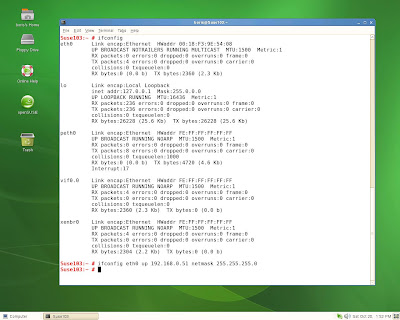Oracle's 11g Automatic Storage Management on CentOS 5 (x86_64)
Command "ipcs -m" appears to be almost useless for getting Oracle 11g shared memory
allocation maps.
The basic steps for shared memory monitoring and tuning /dev/shm to handle instances with MEMORY_TARGET more then 1024M had been explained in Tanel Poder’s blog ([1]).
Posting bellow follows advices from Tanel Poder’s blog to build Oracle 11g (64 bit) ASM database with MEMORY_TARGET 1.1 GB on CentOS 5 .
Changes have been made to SPFILE after database install. Restarting database I've got "ORA-00845: MEMORY_TARGET not supported on this system" due to insufficient size
of tmpfs. View [3] regarding definition of MEMORY_MAX_TARGET and MEMORY_TARGET.
I've tuned OS configuration files and oracle shell environment for 64 bit Oracle 11g as advised in [2] for 32 bit Oracle 11g .
Install ASMLIB:-
# rpm -Uvh oracleasm-2.6.18-8.el5-2.0.4-1.el5.x86_64 \
oracleasmlib-2.0.3-1.el5.x86_64 \
oracleasm-support-2.0.4-1.el5.x86_64
Then run:-
# /etc/init.d/oracleasm configure
# /etc/init.d/oracleasm enable
Create ASM disks as requiered (for example):-
# /etc/init.d/oracleasm createdisk VOL1 /dev/sda7
# /etc/init.d/oracleasm createdisk VOL2 /dev/sda8
Tune /dev/shm to handle Oracle Instance with MEMORY_MAX_TARGET 1.2 GB.
MEMORY_MAX_TARGET initialization parameter is a maximum amount of memory that you would want to allocate to the database. It determines the maximum value for the sum of the SGA and instance PGA sizes.Please, view [3] for detailes.

Start OUI in advanced mode and create ASM instance in ORACLE_HOME=/u01/app/oracle/product/11.6.0.1/asm





Start OUI in advanced mode and create production instance in ORACLE_HOME=/u01/app/oracle/product/11.6.0.1/db_1







Shared Memory report for production instance:-

Mapping production SGA on it's LGWR daemon address space:-

Mapping ASM SGA on it's LGWR daemon address space:-

Run "ls -l /dev/shm" :-


EM screens snapshots:-

OS detection screen:-

Initialization parameters screen:-

ASM disks used by 11g database:-

Database files layout:-