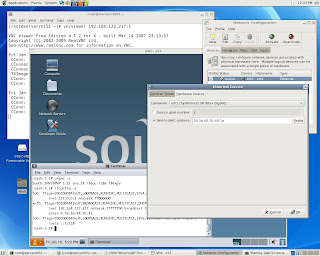Install CentOS 5.1 (x86_64) with Virtualization on ASUS P5K Premium/WIFI
ASUS P5K Premium/WIFI-AP and ASUS P5E3 Deluxe have following two NICs:-
Marvell 88E8056 10/100/1000 Мbit/sec + Realtek RTL8110SC 10/100/1000 Mbit/sec integrated on the boards.
Original installation has been run with RTL 8139 NIC plugged into PCI slot.
As was expected, neither one of NICs integrated on ASUS P5K Premium/WIFI has been detected by CentOS 5.1(x86_64) during install.
To resolve the problem, I've successfully compiled the most recent SKGE Driver "install10.50.1.3.tar.bz2" with Xen-kernel. Ran "modprobe sky98lin". Rebooted CentOS 5.1 box. It came up with new ethernet interface eth2 assigned to Marvell Yukon 88E8056 Gig Ethernet . I've configured static IP for eth2.
Modified xend-conf.sxp to reassign xenbr0 to eth2 , restarted xend and libvirtd services.
Disabled eth0 configured for RTL 8139. Rebooted Linux box and performed
virt-install of Windows XP HVM to test Xen functonality.
IE is running on Windows XP HVM connected to Proxy Server on remote host.



Second CentOS 5.1 Dom0 instance on the same box has been built without any additional
NICs and originally came up without any Ethernet interface.
SKGE driver install created eth1 interface assigned to Marvell Yukon 88E8056.
File /etc/xen/xend-conf.sxp has been edited to assign xenbr0 to network device eth1
and xend service restarted.Built in bridge beetwen Dom0 and Dnsmasq served subnet
appears to be working fine. SNV78 DomU has been created at CentOS 5.1 Dom0.