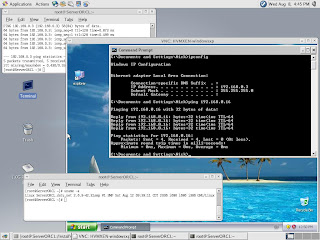Xen 3.1 Network Configuration on SLES 10 SP1
This posting is targeting to accomplish work started in [1]
Modify VMs profiles in /etc/xen/vm directory as follows:-
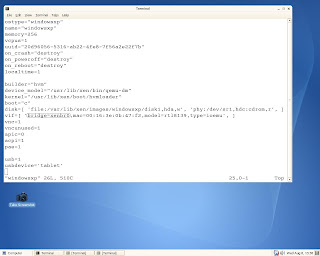
This is not important when you have just one Ethernet interface on the box.
Suppose you have two and created two bridges:-
# /etc/xen/scripts/network-bridge start bridge=xenbr0 netdev=eth0
# /etc/xen/scripts/network-bridge start bridge=xenbr1 netdev=eth1
For example the line:-
vif = [ 'bridge=xenbr0, mac=00:00:00:11:11:11' , 'bridge-xenbr1, mac=00:00:00:22:22:22' ]
would pass two NICs to the VM with different MAC addresses, eth0 pointing to xenbr0
and eth1 pointing to xenbr1, either you can choose which one of NICs to pass to particular VM.
Start network bridge with default name, start VMs windowsxp and windowsxp1 and disable Control Panel->Firewall
for both of them , then issue "brctl show":-

Start Network Wizard in each one of VMs and activate Windows Network GUI.
Verification of TCP/IP connectivity:-



Verification of TCP/IP connectivity from remote PC:-

VNC Connection to SLES 10 SP1 box running Xen 3.1 HVM VM
Adding line containing IP-address of SLES box on local network :-
vnclisten="192.168.0.56"
to VM's profile /etc/xen/vm/windowsxp
allows vncviewer to run Windows XP session on remote Linux and Windows boxes:-